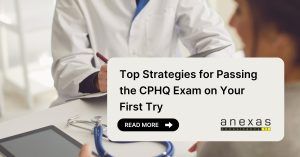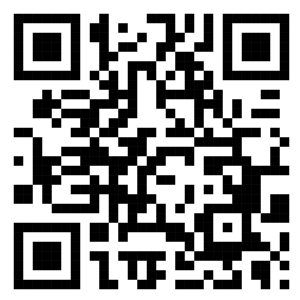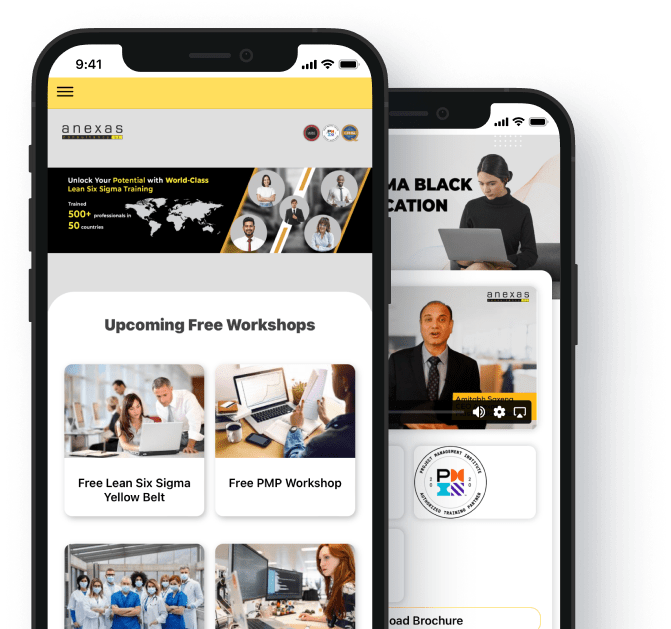Power BI vs Tableau
Power BI and Tableau are business intelligence tools, primarily used for data visualization, reports, and data analysis. Where Power BI is more focused on business analysis and decision-making, Tableau is more focused on the analysis of data. The users of Power BI are business professionals and beginners who create reports for business purposes, Tableau users are experienced professionals either analysts or technical-based who have coding knowledge.
In this article, Power BI vs Tableau, we will discuss the basic products and features of both business tools and their pros and cons, while comparing the two tools. And We will draw a conclusion on which one is a better tool for different users.
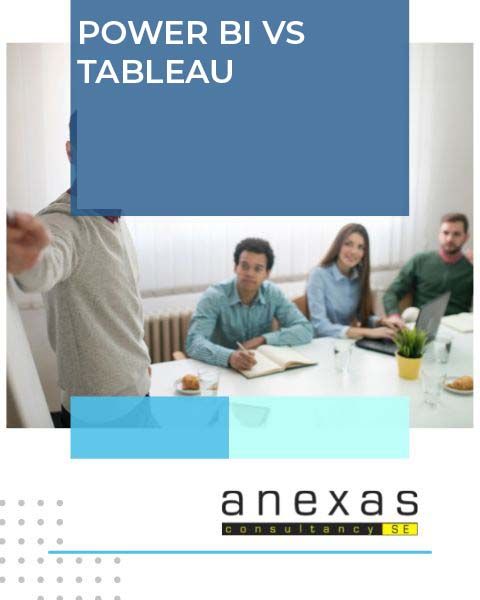
What is Power BI?
Power BI is a business intelligence tool developed by Microsoft for data visualization. It allows for handling data from different sources, cleaning data, and integrating data. It also allows data analysis with Adhoc reports. Being a Microsoft product, it uses other Microsoft systems like Excel, Azure, and SQL making it convenient for Microsoft users.
If you want to learn Power BI in days, I recommend the Power BI certification course by Anexas. Anexas training is conducted in a live interactive environment with an expert trainer where you will also create a real-time report.
Products of Power BI
Power BI has many products that make the tool user-friendly, Here is a list of a few products:
Power BI Desktop
Power BI Desktop is a free product that is used to combine different data sources. It is used to create data models and reports.
Power BI Service
Power BI Service is a cloud-based software service to create, share and maintain business information.
Power BI Report Server
It is an on-premise server to showcase and manage reports.
Power BI Mobile App
It is a mobile application of Power BI to be used on Android and IOS. It allows accessing business information on the phone.
Power BI Report Builder
It is a report-building tool that includes charts, maps, and data bars to produce a more interactive report presentation.
Power BI Report Embedded
It is used for Power BI dashboards, reports, etc with other applications.
Features of Power BI.
- It generates real-time trends.
- It is easy to use and suited for any business or general user.
- Its Q&A feature enables users to answer questions.
- Customizable dashboard makes visualization dynamic.
- Data from various sources can be imported.
- Power BI has a Tile feature for handling each visual separately.
- It has DAX (Data Analysis Expressions) feature that is predefined codes to help with analysis.
- It has a Content Pack to share data with the team.
- Its Ad hoc reporting makes reports better.
- It has other features like Reports, Navigation Pane, OLAP, Trend Indicator, etc, which makes visualization and analysis better.
What is Tableau?
Tableau is a business intelligence tool for data visualization and analysis. Tableau works better with large data sets and creates visuals in custom dashboards and worksheets, making it easier for business folks to use these visualizations for decision-making.
Products of Tableau
Tableau Desktop
Tableau Desktop enables custom visualization. It also offers Tableau Desktop Personal and Tableau Desktop Professional for private and public access.
Tableau Server
It helps in sharing information quickly across organizations.
Tableau Online
It is a cloud-based tool for online sharing
Tableau Mobile
It is a mobile application of Tableau to use on Android and IOS.
Tableau Prep
It automates data prep for faster analysis. It provides visuals while also preparing data for analysis.
Features of Tableau
- It can connect to different servers for sharing information.
- There are different ways to visualize data like histograms, boxplots, Gantt charts, etc.
- Tableau has a detailed map feature for marking cities, etc.
- Real-time analysis is possible with Tableau.
- There are many other features such as Ask Data, data blending, translating queries, drag-and-drop, etc. to make visualization and analysis easier and impactful.
Difference between Power BI and Tableau
The main difference between Power BI and Tableau is that Power BI is easy and interactive to learn making it more suitable for business users, while Tableau is a bit difficult to understand and is more convenient for data analysts or technical users.
Advantages of Power BI
- It is easy to learn.
- It has a secure environment in the cloud and on-premise for data.
- It has several features to help with visualization.
- Being a Microsoft product, it is very convenient for Microsoft users.
- It is integrated with Python and R.
- It has Power Query for data preparation.
- Power BI is supported by Artificial intelligence and Machine Learning.
Disadvantages of Power BI
- It has a limitation to accept data sizes.
- It has too many products which make the troubleshooting difficult.
- It does not work well with large data sets, affecting performance.
- It has a crowded user interface blocking the dashboard view with too many icons.
Advantages of Tableau
- Works well with larger data sets.
- It has good customer support.
- It is quick with creating interactive visuals.
- It is integrated with Python and R.
- It has filter and highlight options.
Disadvantages of Tableau
- There is no scheduling option to update data automatically.
- It can not be viewed properly with a higher screen resolution.
- It is costlier than Power BI.
- It is complicated to learn by general users.
- It is not supported by AI and machine learning.
To understand which is better in Power BI vs Tableau, Let us compare them through a table using the same parameters.
| Basis | Power BI | Tableau |
| Description | It is a business intelligence tool focused on data visualization and business analysis. | It is a business intelligence tool focused on data visualization and data analysis. |
| User Interface | It is easy to use but has several icons. | It has limited icons but required experienced users. |
| Data source | Limited access to other data sources and servers. | Can access several data sources and servers. |
| Programming Support | Supports DAX and M language. Supports R and Python. | Supports MDX. Supports R and Python. Supports C, C++, and Java. |
| Cost | It is low cost. | It is expensive. |
| Data | It slows down when handling large data. | It works well with large data sets. |
| Customer Support | It has limited customer support. | It has a large community for customer support. |
| Users | Suitable for small or medium-sized organizations. Suitable for business users and general users. | Suitable for medium or large organizations. Suitable for data analysts and technical users. |
Which is better for you? Power BI or Tableau
After the comparison between Power BI and Tableau, we can safely conclude that Power Bi and Tableau both are excellent data visualization tools meant for different users. While choosing between these two, you should consider your background. If you are a business professional or just beginning your career in visualization, you should learn Power BI. While Tableau is more suitable if you are a data analysts or technical user who know how to code.
To learn more about Power BI, you can join this link that will help you make a decision.
Conclusion:
In the discussion of Power BI vs Tableau, we can conclude that both tools have many similarities. Both, Power BI and Tableau are data visualization tools for business intelligence and data analysis. The products are also similar such as the in-built desktop, cloud-based and on-premise server, mobile application, online data sharing, reports, etc. The two majorly differ in terms of data size and users and cost. Where Power BI has a limitation on data sources and data size, Tableau works with multiple data sources and large data sets. When we compare the users, Power BI is easy and interactive to use for general users and business professionals, while Tableau is suited for only experienced and technical users. Tableau is costly making it suitable only for large companies, while Power BI is low-cost, so any business can use it.
FAQS:
Is Power BI or tableau easier?
Yes, both Power BI and Tableau are easy to learn. But when comparing the two, Power Bi is easier to learn and suited for general users and beginners.
What can Power BI do that Tableau cannot?
Power BI enables eliminating extra columns in existing data, which Tableau does not.
Is Power BI better than Tableau?
Yes, Power BI is easy to use, cost-effective, and user-friendly. This makes it a better choice for data visualization.
What is the difference between Power Bi and Tableau?
The difference between Power BI and Tableau lies in their users. While Power BI is suitable for business users, Tableau is suited for technical users.
What are the advantages of Power BI over Tableau?
Power BI advantages over Tableau:
Easy to learn and use.
Cost-effective.
Suitable for general users.
Gives better results with limited data.
Does Tableau have a future?
Yes, Tableau works better with large amounts of data. As the availability of data is increasing every day, Tableau has a bright future.
How can I learn Power BI?
Anexas provide a Power BI certification course with live interactive session and lifetime valid certification. You can write an email to [email protected] or register for the course directly through the website https://anexas.net/course/power-bi-certification/.