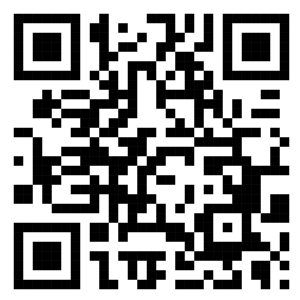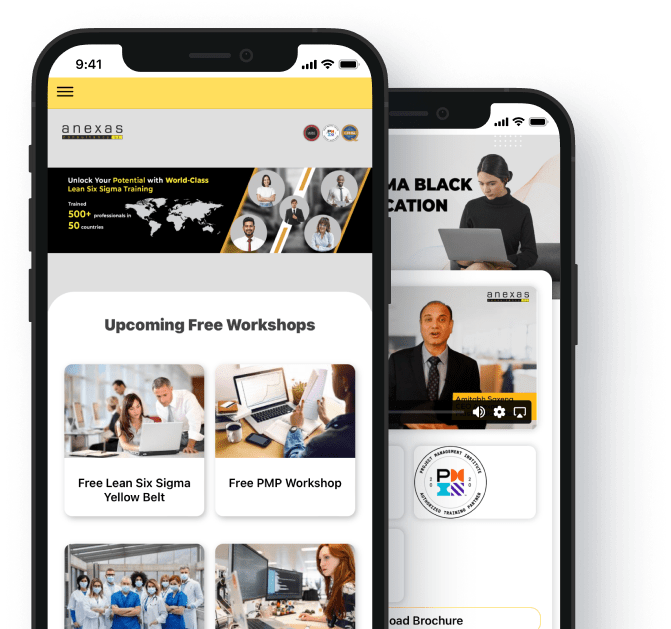AWS Solution Architect Certification Course
Elevate Your Expertise in AWS Solution Architect Certification
4.7
(35,000)
(35,000+ students enrolled)
Course Description For AWS Solution Architect Certification Course
The AWS Solution Architect certification training course is essential for everyone who wants to demonstrate their expertise in designing distributed systems and architectures on AWS. We have expert trainers to engage in an online interactive training session with participants. Through this course, individuals will be equipped with the knowledge and skills necessary to design, deploy, and manage scalable and fault-tolerant AWS-based systems. It covers a wide range of AWS services, architectural best practices, and design principles
What you'll gain
- 20 Hrs higher interaction industry experts-led training
- Globally industry recognised Certificate
- Flexible Schedule
- Mentor Support
- Industry Projects with 10 practice labs on the AWS console.
- 100% Job Assistance
- Lifetime Free Upgrade
- Free 55 hours Data science of training.
Skills Covered
- AWS cost Estimation
- AWS Global Infrastructure
- Security Fundamental
- Aws Databases
- Aws Implementation Optimization
- AWS Services Overview
- Networking and Security
- Aws Architect Practices
- Serverless Computing
- Aws Networking and Auto-scaling
Course Content
- Cloud Computing- IaaS, SaaS, PaaS
- Overview of AWS Cloud
- AWS Global Infrastructure
- AWS Free Tier Account Creation
- AWS Management Console
- AWS Region
- AWS Availability Zone (AZ)
- Identity and Access Management (IAM)
- Create IAM Users & Group
- Copy Permission from existing users
- Applying Policies/Permission to Groups
- IAM Users Sign-in Link
- Set Password Policy for IAM Users
- Activate Virtual Multi-Factor Authentication (MFA)
- Create access keys, Activate/deactivate keys
- Basic of Virtualization
- What is EC2
- EC2 Instance Families
- Amazon Machine Image (AMI) & AWS Marketplace
- Delete on Termination settings
- Launching an EC2 Instance
- Create Public/Private Key Pair
- EC2 SLA
- Shared & Dedicated Host, dedicated Instance
- EC2 Instance State
- Stop & start of EC2 Instance
- EC2 Shutdown behavior
- Enable EC2 Termination Protection
- EC2 Elastic IP
- EC2 Instance State
- EC2 Purchasing Options: On Demand Instance, Reserved Instance, Spot, Standard & Convertible EC2
- Elastic Network Interface (ENI)
- Attach ENI to EC2
- Assign Elastic IP to ENI
- What is Placement Group
- Need of Placement Group
- Cluster Placement Group
- Spread Placement Group
- Partition Placement Group
- What is EBS
- Create EBS Volume
- Type of EBS Volume
- General Purpose & Provisioned IOPS SSD
- Throughput Optimized & Cold HDD
- What is Instance Store Volume
- EFS
- Create Snapshot of EBS Volumes
- Restore Snapshot
- Incremental Nature of snapshot
- Copying Snapshot
- Migration of EBS from one AZ to another AZ with the use of Snapsot
- With the use of Snapsot, migration of EBS from one Region to another
- What is Encryption
- Key Management Service (KMS)
- Encryption keys- Customer Managed Key and AWS Managed Key, Default key
- Encrypted EBS Volume
- Encrypted Snapshot
- Encryption At Rest
- Encryption in Transit
- Changing the Encryption State
- Private and Public Snapshots
- Sharing EBS Snapshot
- Copying EBS Snapshot
- Creating Custom Amazon Machine Image (AMI)
- De-Registering AMI
- Deleting AMI
- What is Load Balancer
- Types of Load Balancer
- Working on Classic Load balancer
- ELB Nodes
- Adding EC2 in Load balancer
- Configuring health Check in ELB
- Installing APACHE in EC2
- Test Load Balancer in Action
- Need of Auto scaling
- Auto Scaling Components
- Launch Configuration
- Auto Scaling Group
- Auto Scaling Policies
- Re Balancing in Auto Scaling
- Cloud Watch with Auto Scaling
- ELB with Auto Scaling
- Basic of Networking
- Virtual Private Cloud (VPC)
- CIDR/IP Range & Subnet
- Understanding & Working on Default VPC
- Creating Custom VPC
- Adding CIDR in VPC
- Creating Subnet in VPC
- Understanding Route Table
- Create Custom Route Table
- Add Route in Route Table
- Associating Subnet to Route Table
- Internet Gateway
- Create Custom Internet Gateway
- Attach Internet Gateway to VPC
- Security Group (SG)
- Understanding Default SG
- Create Custom SG
- Create Inbound & Outbound Rule
- Permit Rule in SG
- NACL (Network Access control List)
- Understanding Default NACL
- Create Custom NACL
- Create inbound & outbound rule
- Associate NACL to Subnet
- Difference Between NACL & SG
- Need of NAT
- Understanding of NAT Instance
- Private & Public Subnet
- Source/Destination Check setting
- Understanding of NAT Gateway
- Need of VPC Peering
- Create Peering Connection and test
- Edit Route table for VPC peering
- Simple Storage Service – S3
- S3 availability & Durability
- S3 Bucket
- Versioning in S3
- Configuring Cross Region Replication
- S3 Storage Class Type & SLA
- Hosting Static Website in S3
- Creating topic in Simple Notification Service (SNS)
- Configuring Simple Notification Service (SNS) on S3
- What is Relational database
- Relational Database as a services (RDS)
- Creating Active & Standby RDS
- Multi-AZ Deployment of RDS
- Perform Failover
- Create Read Replica
- Test using MySQL Workbench
- Redshift
- Redshift Use Cases
- What is Non-Relational Database
- Dynamo dB
- Dynamo dB Use Cases
- Testing Dynamo dB
- Kinesis
- Kinesis Use Cases
- Lambda
- Lambda Use Cases
- What is Route 53
- Create Hosted Zone
- Creating A & CNAME Record
- Creating Alias record
- How to register Domain name
- Check Health of Resource
- Test different routing policies
- Using ELB in Route53
- Using S3 in Route53
- CloudFront
- Using S3 as CloudFront Edge Location
- Create CloudFront
- CloudFormation
- Test Cloud Formation using JSON template
- CloudTrail to Check Logs
- What is Simple Queue Service (SQS)
- Create a Queue & Send Message
- Create a ECS Container
- Create a Task
Key Benefits of AWS Solution Architect
Enhance your career with AWS Solutions Architect certification
Hone your problem-solving, leadership, and cloud architecture skills, advancing your professional skill set and career opportunities with AWS Solutions Architect certification.
Join the industry of your choice
The AWS Solutions Architect tools and techniques are applicable across various industries, allowing you to choose and excel in the sector of your preference.
Internationally available opportunities
Get international opportunities. AWS Solutions Architect is a highly valued certification in organizations worldwide, opening doors to global career prospects.
Become an internal consultant or an adviser to your company
Achieve better job roles and higher salaries by becoming a certified AWS Solutions Architect, offering your expertise as an internal consultant or adviser in cloud strategy and architecture.
Deepen your business understanding
AWS Solutions Architect certification encourages you to think strategically, providing clear insights into cloud services, business applications, and cost management.
Gain Project Management experience
The more you advance with AWS Solutions Architect certification, the more experience you gain in managing cloud-based projects, enhancing your professional credentials and expertise.
AWS Solution Architect Salary Benefits
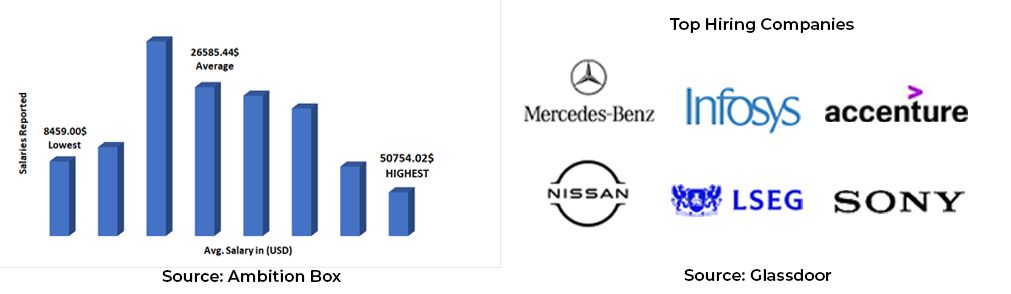
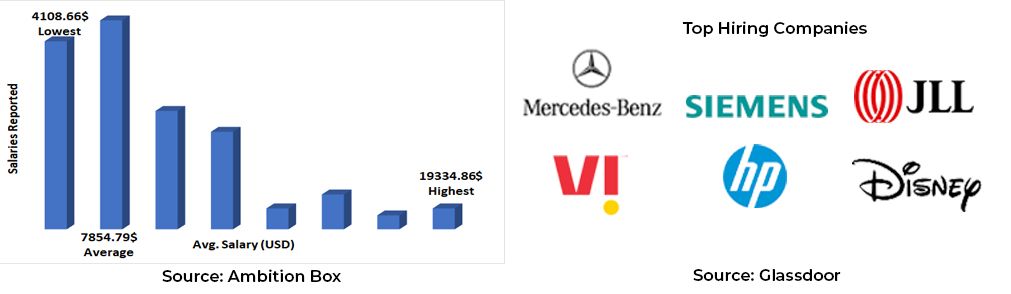
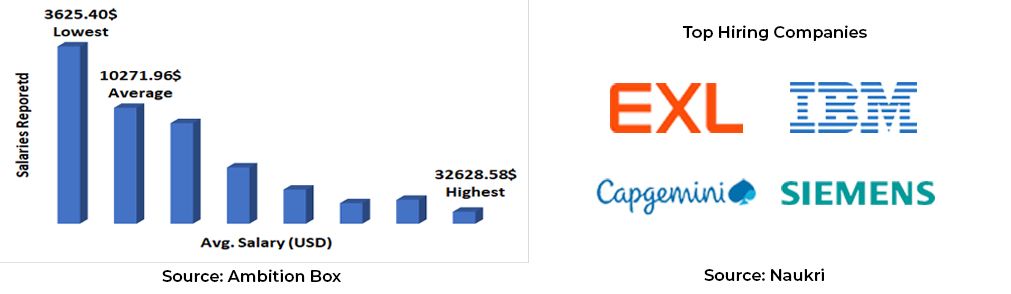
Learning from the Best trainer
Amitabh Saxena
Lean Six Sigma Master Black Belt | CEO, Anexas Europe
Amitabh Saxena, CEO of Anexas Europe has done some great work in the quality domain. He has an experience of more than 33 years. He is also the founder of Anexas and will be your trainer for the course. He has consulted Fortune 100 organizations including ADNOC, Dell, SABIC, Aramco, Ministry of Health, DP World, Alfuttaim Motors, EMC2, Bank Muscat, TATA Business services, Deloitte , TATA motors finance ltd, Steel authority of India, Indian railway , Colgate Palmolive , Novartis, Novozymes Denmark, HP, Tech Mahindra, Reliance, Bharat Petroleum, Maersk ,Cisco and the list goes on.
₹40,000.00 Original price was: ₹40,000.00.₹37,140.00Current price is: ₹37,140.00.
This course includes
- 36 hours of Live interaction
- Study materials and training recordings
- Certificate of completion
- Digital badge
- Community Access
Accredited By
View Certificate
Trusted by over 15,000 companies and millions of learners around the world




















Training options for AWS Solution Architect
Features
- 36 hours of online live training
- Additional 55 hours of Data Science Training
- One-to-one mentorship for doubt resolution
- Lifetime access to course materials and videos
Corporate Training
Features
- Customised course content and duration for your organisation
- Company-specific training with company-related examples and case studies
- Live interaction with instant query clarification with renowned Master Black Belt Amitabh Saxena
- Project completion during the training
Industry Projects For AWS Solution Architect
FAQs
Everything you need to know about AWS Solution Architect
Still have questions?
Can’t find the answer you’re looking for? Please talk to our friendly team.
The AWS Certified Solutions Architect – Associate certification is a credential offered by Amazon Web Services (AWS) that validates your expertise in designing distributed systems and architectures on AWS.
Yes. Once you pay the fees for the training, all the other costs such as examination costs, study material costs, tools and software costs, and project training costs will be included and no extra charges will be levied.
We have flexible payment options.
- You can make full payment.
- You can choose an installment. Pay a token amount during registration, and pay the remaining balance anytime before the course concludes.
Choose from multiple payment options at Anexas:
- Card payment
- Net Banking
- Cash
- UPI payments
- Tabby
We have an easy cancellation policy made easy!
- If you cancel your registration 72 hours before the training starts, a 10% administration fee will be deducted.
- Unfortunately, no refunds will be issued for cancellations made after that.
- However, if you’ve already made the payment, you can reschedule your training to another batch at no extra cost. We value your convenience and strive to accommodate your needs.
Other Related Courses
Lean Six Sigma Green Belt
Experience the true power of Lean Six Sigma Green Belt with Anexas!
4.7
(35,000)
(35,000+ students enrolled)
Lean Six Sigma Black Belt
Experience the true power of Lean Six Sigma Black Belt with Anexas!
4.7
(25,000)
(25,000+ students enrolled)
Lean Six Sigma Master Black Belt
Experience the true power of Lean Six Sigma Master Black Belt with Anexas!
4.7
(30,000)
(25,000+ students enrolled)
PMP Certification Course
Experience the true power of PMP Course with Anexas!
4.7
(25,000)
(25,000+ students enrolled)
CPHQ Certification Course
Experience the true power of CPHQ Course with Anexas!
4.7
(25,000)
(25,000+ students enrolled)
Power BI Certification Course
Experience the true power of Power BI Course with Anexas!
4.7
(15,000)
(15,000+ students enrolled)