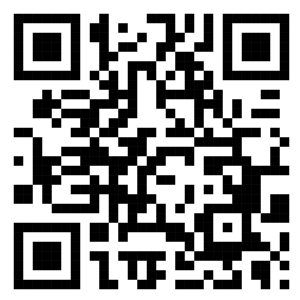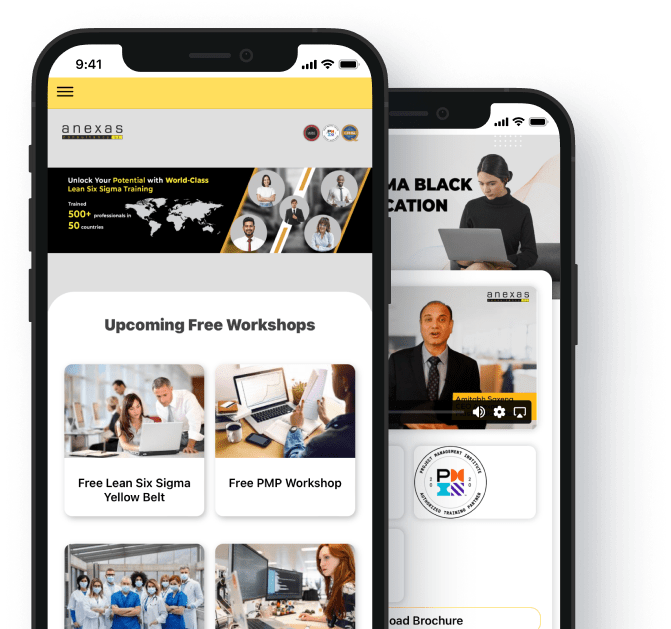Lean Six Sigma Green Belt- Self Learning



Course Description
Are you ready to see the true power of Lean Six Sigma? According to statistics, Lean Six Sigma is one of the most famous methods used by companies to reduce waste, improve efficiency, increase customer satisfaction, and increase profits. Managers, Directors, Project Leaders, Project Members, and even Freshers are advised to take this course to establish a better work environment.
Anexas is an global recognized standards Accredited Training Organization and our Lean Six Sigma Green Belt course is acknowledged internationally. If you want to stand out from the crowd and make a difference in your workplace, join our Lean Six Sigma Green Belt course.
Anexas Lean Six Sigma Green Belt Course trains in the techniques of reducing time and disciplined approaches to improving the quality of products and services. This is just the tip of the iceberg. To reach the depth of Lean Six Sigma, attend our Lean Six Sigma Green Belt training and see for yourself how the processes can be improved. We have trained more than 75,000 Green Belts.
Course Benefits
- Complete 2 Live real-time projects during the training. Data will be provided by Anexas
- 2 Free live project recordings
- 2 hours of Free live project guidance every week from industry experts
- Lifetime access to course materials and Free eBooks
- Lifetime access to online live classes at no extra cost
- Course Content is Aligned to IASSC, ASQ and most of the recognized syllabi
- 50 worked out projects from various industries
- Open book online tests
- Free 60 PDUs certificate from PMI for attending the course
- Mock interview sessions once a week
- One-on-one live sessions for missed classes
- Simulation exams to prepare for IASSC, ASQ and all recognized exams
- Lifetime membership to Anexas Alumni group with placement assistance
- More than 10 complementary online courses
- Get a chance to win cashback benefits
- Online 24*7 Customer support
Training Options
Self Learning
- 50 hours of recorded training content
- Training conducted by renowned Master Black Belt Amitabh Saxena
- Project guidance by Amitabh Saxena
- Lifetime access to course materials and videos
- One free one-on-one session with renowned Master Black Belt Amitabh Saxena
Corporate Training
- Customised course content and duration for your organisation
- Company-specific training with company-related examples and case studies
- Live interaction with instant query clarification with renowned Master Black Belt Amitabh Saxena
- Project completion during the training
- Lean Six Sigma tools and techniques aligned to the organization
Course Content
Module 1: Introduction
- Introduction to class
- Introduction to Anexas
Module 2: Course Overview
- Course purpose & objectives
- What is Six Sigma
- History of Six Sigma
Module 3: Why Six Sigma
- Estimating process sigma
- Understanding Variation
Module 4: DMAIC
- Overview of DMAIC
- Overview of DMADV
- Case study
- DMAIC storyboard template
Module 5: Start Your Project
- Project Selection Criteria
- Team charter
- Project Charter
- Elements of Project Charter
Module 6: Process Basics
- Quality, systems, and processes
- Work as a process
Module 7 : Understanding the Voice of the Customer
- What is VOC and importance
- Defining the customers
- VOC data collection plan
- Reactive/proactive data collection systems
- Analyzing customer data – affinity diagram
Module 8: Understanding VOC
- Kano model
- Defining CTQs
- Setting specifications for CTQs
- VOC data collection plan
Module 9: Process
- Understanding Processes
- SIPOC
- Examples on SIPOC
Module 10: Define
Define
Module 11: Measure
- Basic statistics and introduction to Minitab
- Normal distribution
- Mean and standard deviation
- P-values
Module 12: Data Collection
- How data can help
- Data characteristics
- Five-step data collection process
- Step 1: Clarify Data Collection Goals
- Stratifying data
- Types of data
- Step 2: Develop Operational Definitions and Procedures
- Operational definitions
- Sampling approaches
- Determining sample size
- Population versus process samplingChecksheets
- Step 3: Validate the Measurement System
- Problems with measurement
- Desired measurement characteristics for continuous variables
- Gage R&R study
- Gage linearity study
- Checking a measurement system for discrete data
Module 13: Data Analysis
- Time-ordered data
- Understanding variation
- Variation versus specifications
- Taguchi Loss Function
- Types of variation, appropriate responses
- Special cause, common cause
- Plots of variation
- Control charts
- Specifications and control limits
Module 14: Analyze
- Develop a focused problem statement
- Identify potential causes
- Brainstorming, Five Whys
- Understand relationships between potential causes
- Might-cause check
- Cause-and-effect diagram
- Tree diagram
- Prioritizing Input Variables
Module 15: Verifying Causes
- Verifying cause-and-effect data
- Histograms
- Scatter plots
- Pareto Charts
- Box Plots
Module 16: Review and practice Process Analysis
- Process maps
- Identifying Value-Added path
- VA/NVA analysis
- Identifying flow issues
Module 17: Process Analysis
- 8 wastes
- Cycle time
- Bottlenecks
- Value Stream Mapping (VSM)
Module 18: Improve
- Involving people
- Lean solutions
- Generating solution alternatives
- Evaluating solutions
- Prioritization matrix, Pugh matrix
- Task and timeline planning
- Budget and resource planning
- Planning for change
- Planning to check
- Potential problem analysis
- Piloting
- Implementing the plans
Module 19: Evaluating results
- Quantifying results
- Evaluation and reactions
Module 20: Control
- Link improvement to management system
- Methods for monitoring and control
- Ongoing data collection, process control
- Variation and individuals charts
- Control charts for high-volume processes with subgroups: x bar and r charts
- Control charts for discrete data: p, np, c, and u charts
Module 21: Communication and Future Plans
- Project closure
- Closure checklist
Enquiry Form
Industry Projects
Reduce procurement time
Reduce patient discharge time
Reduction of errors and reworks in bank
FAQ
What is the focus of this Course?
The focus of Anexas Lean Six Sigma Green Belt course is to provide comprehensive training in the techniques and principles of Lean Six Sigma for process improvement. It aims to train professionals to identify and reduce waste, enhance efficiency, and improve the quality of products and services. By gaining expertise in Lean Six Sigma, participants will be equipped to lead improvement projects and make a significant impact in their organizations.
Is the Examination Fee Included?
Yes. Once you pay the fees for the training, all the other costs such as examination costs, study material costs, tools and software costs, and project training costs will be included and no extra charges will be levied.
Can I directly become a Lean Six Sigma Green Belt?
Yes, you can become a Lean Six Sigma Green Belt professional with Anexas! No prior knowledge is required.
What are the payment plans?
We have flexible payment options.
- You can make full payment.
- You can choose an installment. Pay a token amount during registration, and pay the remaining balance anytime before the course concludes.
What Payment Options Are Available?
Choose from multiple payment options at Anexas:
- Card payment
- Net Banking
- Cash
Can I Cancel my enrollment? Will I get a refund?
We have an easy cancellation policy made easy!
- If you cancel your registration 72 hours before the training starts, a 10% administration fee will be deducted.
- Unfortunately, no refunds will be issued for cancellations made after that.
- However, if you've already made the payment, you can reschedule your training to another batch at no extra cost. We value your convenience and strive to accommodate your needs.