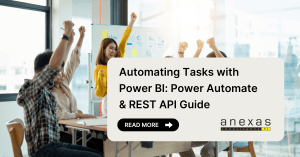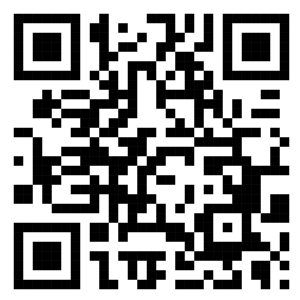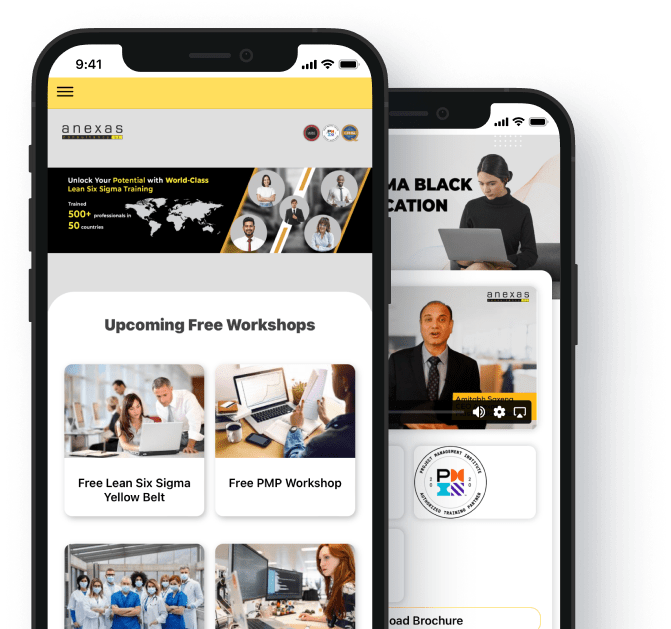Unlocking Business Potential: The Indispensable Role of Power BI for Professionals and organizations
Introduction:
In an era dominated by data, professionals across diverse industries are recognizing the pivotal role of analytics in driving informed decision-making. Among the array of business intelligence tools available, Microsoft’s Power BI stands out as a game-changer. This article delves into the reasons why Power BI has become essential for professionals, irrespective of their roles or industries, offering a comprehensive exploration of its capabilities and the transformative impact it can have on career trajectories.
I. The Power of Visual Data:
Power BI’s strength lies in its seamless integration with a multitude of data sources. Whether drawing from Excel spreadsheets, cloud-based databases, or on-premises sources, professionals can consolidate diverse datasets effortlessly. This versatility enables users to gain a comprehensive view of their data landscape, facilitating a more nuanced and accurate analysis.
III. Real-Time Insights:
In today’s fast-paced business environment, the ability to access real-time insights is a competitive advantage. Power BI’s live dashboards and automatic data refresh features ensure that professionals are equipped with the latest information, enabling them to respond promptly to changing scenarios. This real-time capability is particularly crucial for roles involving strategic planning, sales, and operational management.
IV. Enhanced Decision-Making:
Decisions backed by data tend to be more accurate and impactful. Power BI empowers professionals to make informed decisions by providing deep insights into key performance indicators (KPIs) and critical business metrics. The platform’s analytical capabilities enable users to identify trends, spot outliers, and uncover hidden patterns, fostering a data-driven decision-making culture within organizations.
V. Accessibility and Collaboration:.
Power BI is designed to foster collaboration across teams. Professionals can easily share reports and dashboards with colleagues, promoting transparency and facilitating collective decision-making. The cloud-based nature of Power BI allows for seamless access to insights from anywhere, breaking down geographical barriers and ensuring that stakeholders are always connected to the most up-to-date information.
VI. Empowering Non-Technical Professionals:
Traditionally, data analysis was confined to the realm of data scientists and analysts. Power BI, however, democratizes data by offering a user-friendly interface that doesn’t require advanced technical skills. This democratization of data empowers professionals from various domains, including marketing, finance, and human resources, to independently explore and derive insights from data, reducing dependence on dedicated analytics teams.
VII. Customizable Reporting:
Power BI’s flexibility extends to its reporting capabilities, allowing professionals to customize reports based on specific requirements. Whether creating executive summaries or detailed operational reports, the platform accommodates a variety of reporting needs. This adaptability is particularly beneficial for professionals who need tailored insights to address their unique business challenges.
VIII. Integration with Other Microsoft Tools:
Power BI seamlessly integrates with other Microsoft productivity tools, creating a unified ecosystem. The synergy with Excel, SharePoint, and Teams enhances efficiency by allowing professionals to work with familiar tools while harnessing the advanced analytics capabilities of Power BI. This integration not only streamlines workflows but also ensures a cohesive user experience across the Microsoft 365 suite.
IX. Cost-Efficiency and Scalability:
Power BI’s subscription-based model offers a cost-effective solution for organizations of all sizes. The platform’s scalability accommodates the growing data needs of businesses, allowing professionals to start small and scale as their analytical requirements evolve. This scalability ensures that Power BI remains a viable and cost-efficient solution for both startups and established enterprises.
X. Career Advancement Opportunities:
Professionals who acquire proficiency in Power BI gain a significant competitive advantage in the job market. The demand for individuals with data analytics and visualization skills is on the rise across industries. Learning Power BI not only enhances one’s current job performance but also opens doors to new career opportunities in roles focused on business intelligence, data analysis, and decision support.
Conclusion:
In conclusion, the era of digital transformation demands that professionals equip themselves with tools that enable them to harness the power of data. Power BI emerges as an indispensable asset, transcending traditional boundaries and empowering professionals to navigate the complexities of the modern business landscape. Its user-friendly interface, real-time analytics, and seamless integration capabilities make it an essential tool for professionals seeking to enhance decision-making, foster collaboration, and stay ahead in their respective fields. As the data-driven revolution continues to shape industries, embracing Power BI becomes not just a choice but a strategic imperative for professionals aspiring to thrive in a dynamic and competitive professional landscape.
Frequently asked questions :
What is Power BI, and how does it differ from other business intelligence tools?
Power BI is a business analytics service by Microsoft that allows users to visualize and share insights from their data. It stands out for its user-friendly interface, seamless integration with other Microsoft products, and its ability to connect to a wide range of data sources. Unlike traditional business intelligence tools, Power BI is designed for self-service analytics, empowering users to create interactive reports and dashboards without extensive technical expertise.
What are the key components of Power BI?
Power BI consists of three main components:
1. Power BI Desktop: This is the authoring and development tool used to create reports and dashboards. It allows users to connect to various data sources, transform and model data, and design visually compelling reports.
2. Power BI Service: This is the cloud-based service where reports and dashboards created in Power BI Desktop can be published, shared, and collaborated on. It also provides additional features like automatic data refresh and sharing capabilities.
3. Power BI Mobile: The mobile app allows users to access their Power BI reports and dashboards on smartphones and tablets, ensuring data accessibility and insights on the go.
Can Power BI connect to different data sources, and how is data transformed within the tool?
Yes, Power BI can connect to a wide variety of data sources, including Excel workbooks, databases (both on-premises and cloud-based), online services, and streaming datasets. Once connected, Power BI provides a Power Query Editor in Power BI Desktop, allowing users to transform and shape the data using a graphical interface. This includes tasks such as filtering, sorting, pivoting, and merging data to prepare it for visualization.
What is DAX, and why is it important in Power BI?
DAX, or Data Analysis Expressions, is a formula language used in Power BI for creating custom calculations and aggregations on data. It is essential for creating calculated columns, measures, and calculated tables in Power BI. DAX is similar to Excel formulas but is optimized for use in business intelligence scenarios. Understanding DAX is crucial for enhancing the analytical capabilities of Power BI reports and dashboards.
How does Power BI enhance collaboration and sharing of insights within an organization?
Power BI facilitates collaboration through its cloud-based service, Power BI Service. Once reports and dashboards are created in Power BI Desktop, they can be published to the Power BI Service, where users can share them with colleagues or stakeholders. Features like sharing, collaboration, and data-driven alerts enable teams to work together on a single version of truth. Additionally, Power BI integrates with Microsoft Teams, allowing users to embed reports directly into Teams channels for seamless collaboration within the familiar Microsoft ecosystem.