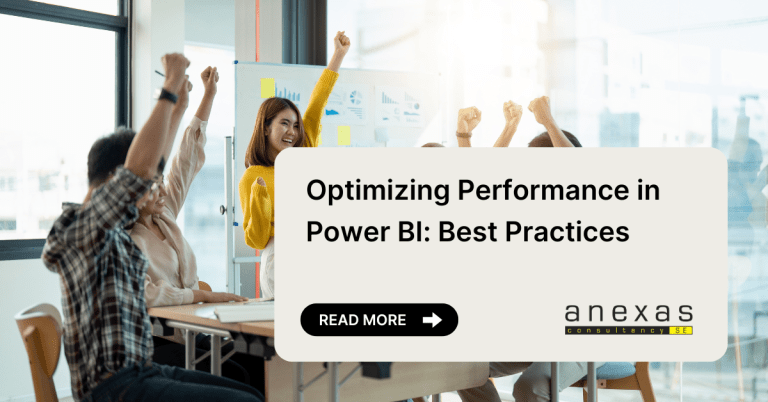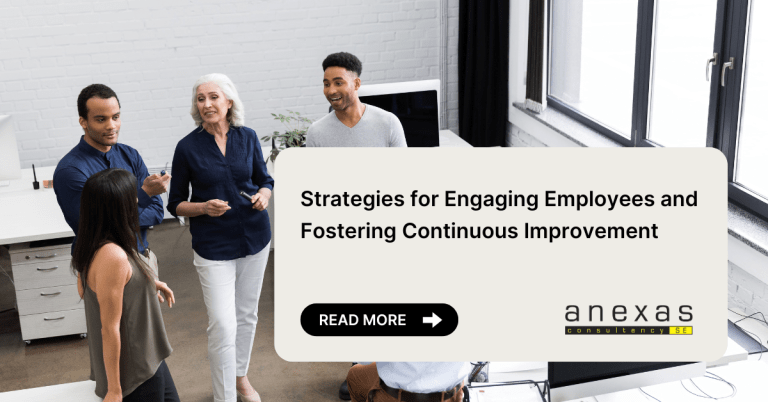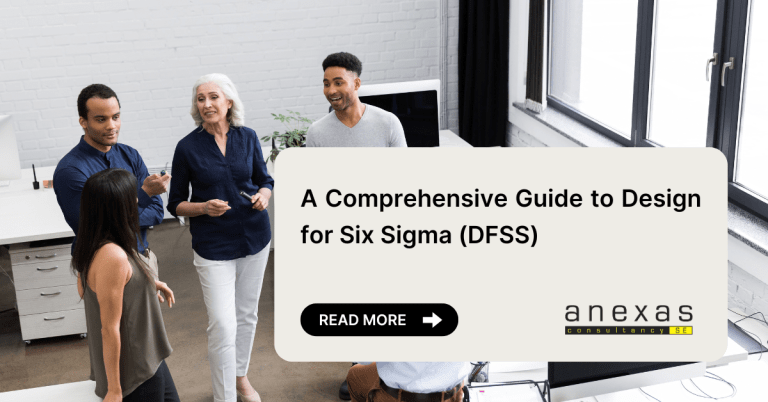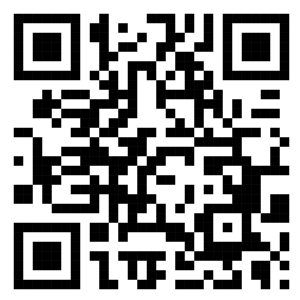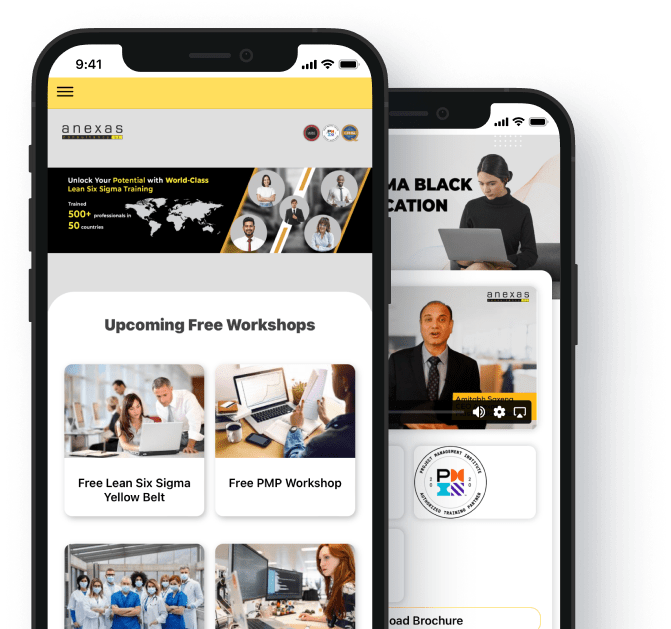Understanding DAX: The Language of Power BI
Introduction to DAX
Overview of Power BI and its significance in data analysis
Understanding DAX: The Language of Power BI has emerged as a leading business intelligence tool, empowering organizations to extract insights from their data and make informed decisions. With its intuitive interface and robust features, Power BI enables users to connect to various data sources, transform raw data into meaningful visualizations, and share insights across the organization. Its seamless integration with Microsoft’s ecosystem, including Excel, Azure, and SQL Server, makes it a versatile solution for businesses of all sizes. By democratizing data analysis, Power BI enables users to uncover trends, identify patterns, and drive strategic initiatives.
Introduction to DAX (Data Analysis Expressions)
At the heart of Power BI lies DAX, a powerful formula language designed for data modeling and calculations. DAX allows users to create calculated columns and measures, enabling dynamic and interactive analysis within Power BI reports. Initially developed for Excel Power Pivot, DAX has become an integral part of Power BI, providing users with advanced analytical capabilities. Its syntax is similar to Excel formulas, making it accessible to users familiar with spreadsheet applications. However, mastering DAX goes beyond basic formulas, requiring a deeper understanding of its functions, context, and principles.
Importance of mastering DAX for effective Power BI usage
Effective utilization of Power BI hinges on a thorough understanding of DAX. Mastery of DAX empowers users to perform complex calculations, implement advanced data modeling techniques, and build dynamic reports and dashboards. By harnessing the full potential of DAX, users can create sophisticated measures for key performance indicators, perform comparative analysis, and implement predictive analytics models. Moreover, DAX proficiency is essential for optimizing performance and scalability of Power BI solutions, ensuring efficient processing of large datasets and complex calculations. Therefore, investing in mastering DAX is paramount for maximizing the value and impact of Power BI across organizations.

Foundations of DAX
What is DAX?
DAX, short for Data Analysis Expressions, is a formula language specifically designed for data modeling and calculations within Power BI, Excel Power Pivot, and SQL Server Analysis Services (SSAS) Tabular models. At its core, DAX serves as a powerful tool for defining custom calculations, manipulating data, and creating sophisticated measures and columns. It provides users with a flexible and intuitive syntax for expressing complex business logic and performing a wide range of analytical tasks. Unlike traditional programming languages, DAX is optimized for working with tabular data models, making it particularly suitable for business intelligence and analytics applications. DAX formulas can be used to create calculated columns, measures, and calculated tables, enabling users to derive insights, generate reports, and visualize data effectively. With its rich set of functions and operators, DAX empowers users to perform aggregations, filter data, implement conditional logic, and perform time-based calculations, among other tasks. Understanding the fundamentals of DAX is essential for anyone working with Power BI or other tools in the Microsoft data ecosystem, as it forms the backbone of data analysis and modeling processes.
History and evolution of DAX
The history of DAX traces back to Microsoft’s efforts to enhance the analytical capabilities of Excel and SQL Server. Initially introduced as part of the Power Pivot add-in for Excel in 2010, DAX was conceived to address the growing demand for advanced data analysis and modeling functionalities. Over the years, DAX has evolved significantly, with Microsoft continuously adding new features, functions, and optimizations to meet the evolving needs of users. As Power BI gained prominence as a leading self-service BI tool, DAX became a fundamental component of its data modeling and calculation engine. The evolution of DAX reflects the increasing importance of agile and intuitive analytics tools in modern business environments, where data-driven decision-making is paramount.
Key concepts and principles
- Calculated columns vs. measures: In DAX, calculated columns and measures are two primary mechanisms for deriving new data insights. Calculated columns are static columns added to a table that compute values based on expressions defined by the user. Measures, on the other hand, are dynamic calculations performed on the fly within a visualization or report. Understanding when to use calculated columns versus measures is crucial for optimizing performance and ensuring accurate results in Power BI.
- Evaluation context: Evaluation context refers to the set of filters and conditions applied to DAX calculations at runtime. These filters can be implicit, such as those applied by slicers or visualizations, or explicit, defined within DAX expressions using functions like FILTER or CALCULATE. Mastery of evaluation context is essential for controlling how DAX calculations are scoped and executed within a given context.
- Filter context: Filter context determines which rows of data are included in calculations based on filter criteria applied to the data model. Filters can be applied at various levels, including at the report, page, visual, or individual calculation level. Understanding how filter context interacts with evaluation context is critical for producing accurate and meaningful results in Power BI reports.
- Row context: Row context refers to the context in which DAX calculations are performed row by row within a table or dataset. When iterating over rows of data, DAX expressions can access and manipulate values in each row to compute results dynamically. Mastery of row context is essential for creating sophisticated calculations, such as running totals, cumulative sums, or custom aggregations.
- Context transition: Context transition occurs when DAX expressions transition between different evaluation contexts, such as moving from row context to filter context or vice versa. Understanding how and when context transitions occur is crucial for avoiding unexpected results and ensuring the desired behavior of DAX calculations. Context transition plays a significant role in the performance and efficiency of DAX calculations, particularly in complex data models with multiple relationships and hierarchies.
DAX Functions
Introduction to DAX functions
DAX functions are the building blocks of Data Analysis Expressions, providing users with a wide range of tools for performing calculations, manipulating data, and deriving insights within Power BI and other Microsoft data analysis tools. These functions can be categorized into various groups based on their functionality, including logical functions, mathematical functions, statistical functions, text functions, date and time functions, aggregate functions, and information functions. Each category serves specific purposes, allowing users to implement different types of calculations and transformations on their data. Understanding the syntax, parameters, and usage of DAX functions is essential for creating sophisticated calculations and reports in Power BI. Moreover, mastering DAX functions enables users to perform complex analyses, implement advanced modeling techniques, and build dynamic dashboards with interactive elements. As DAX functions form the backbone of data manipulation and analysis in Power BI, gaining proficiency in using these functions is crucial for unlocking the full potential of the platform and deriving actionable insights from data.
Categories of DAX functions
DAX functions encompass a broad array of functionalities organized into distinct categories, each serving specific purposes to facilitate data analysis and manipulation within Power BI and other related tools.
- Logical functions: Logical functions in DAX enable users to evaluate conditions and return logical values based on the outcome. These functions, such as IF, AND, OR, and NOT, allow users to implement conditional logic within their calculations, making it possible to perform actions based on predefined criteria. Logical functions are invaluable for implementing business rules, filtering data, and controlling the flow of calculations.
- Mathematical functions: Mathematical functions in DAX facilitate numeric computations, enabling users to perform arithmetic operations, calculate statistical metrics, and manipulate numerical data. Functions like SUM, AVERAGE, MIN, MAX, and ROUND are commonly used for aggregating values, performing calculations on numeric data, and generating insights from quantitative information. Mathematical functions play a crucial role in performing calculations related to financial analysis, forecasting, and trend analysis.
- Statistical functions: Statistical functions in DAX empower users to perform advanced statistical analysis and derive insights from data distributions, variability, and relationships. These functions, including VAR, STDEV.P, and CORREL, enable users to calculate variance, standard deviation, correlation coefficients, and other statistical measures. Statistical functions are instrumental in identifying patterns, trends, and relationships within datasets, supporting data-driven decision-making and hypothesis testing.
- Text functions: Text functions in DAX facilitate manipulation and formatting of text strings, enabling users to extract substrings, concatenate strings, convert case, and perform other text-related operations. Functions like CONCATENATE, LEFT, RIGHT, and UPPER are commonly used for cleaning and transforming textual data, preparing it for analysis or visualization. Text functions are essential for handling textual information in datasets, supporting tasks such as data cleansing, normalization, and categorization.
- Date and time functions: Date and time functions in DAX enable users to perform calculations and manipulations on date and time values, facilitating time-based analysis and reporting. Functions such as DATE, YEAR, MONTH, DAY, and CALENDAR are used for extracting components of dates, generating date sequences, and calculating intervals between dates. Date and time functions are indispensable for performing time intelligence analysis, such as year-over-year comparisons, moving averages, and period-to-date calculations.
- Aggregate functions: Aggregate functions in DAX enable users to compute aggregations over sets of values, facilitating summarization and analysis of data at different levels of granularity. Functions like SUMX, AVERAGEX, and COUNTROWS are used for iterating over rows of data and applying aggregations based on specified conditions. Aggregate functions are fundamental for creating measures, calculating key performance indicators, and generating insights from aggregated data.
- Information functions: Information functions in DAX provide users with tools for inspecting and querying metadata about data models and values, enabling them to perform diagnostic checks and conditional operations. Functions like ISBLANK, ISTEXT, and ISERROR are used for checking data types, detecting missing values, and handling errors within calculations. Information functions play a vital role in data validation, error handling, and troubleshooting, ensuring the accuracy and reliability of analytical results.

Working with DAX in Power BI
Integrating DAX into Power BI
Integrating DAX into Power BI is fundamental to unleashing the full potential of the platform for data analysis and visualization. Power BI provides a user-friendly interface for creating data models and implementing DAX calculations seamlessly. Users can import data from various sources, such as Excel files, databases, and cloud services, into Power BI Desktop and then define relationships between tables to create a robust data model. Once the data model is established, users can leverage DAX to perform calculations, create custom metrics, and generate insights from their data. Integrating DAX into Power BI enables users to transform raw data into actionable insights, empowering them to make informed decisions and drive business outcomes.
Creating calculated columns
In Power BI, calculated columns are created using DAX expressions to derive new data values based on existing columns within a table. Calculated columns are static and are computed at the time of data refresh. Users can create calculated columns to perform calculations that involve simple arithmetic operations, text manipulations, or conditional logic. For example, users can create a calculated column to calculate profit margins by subtracting the cost from the revenue and dividing by the revenue. Understanding how to create and utilize calculated columns effectively is essential for enriching the data model and enabling deeper analysis within Power BI.
Writing measures
Measures in Power BI are dynamic calculations that are computed at query time based on the current context of the visualization or report. Unlike calculated columns, measures are not stored in the underlying data model but are calculated on the fly as needed. Users can write DAX expressions to define measures that aggregate values, perform calculations, and generate insights dynamically. Measures are commonly used to calculate key performance indicators (KPIs), perform comparative analysis, and implement time intelligence functions. Writing measures effectively requires understanding how to leverage DAX functions and context to produce accurate and meaningful results within Power BI.
Understanding and utilizing context in calculations
Context plays a critical role in DAX calculations within Power BI, influencing how calculations are evaluated and displayed in visualizations. There are two main types of context in DAX: filter context and row context. Filter context is created by filters applied to the data model, such as slicers or visual-level filters, while row context is established when iterating over rows of data within a table or calculation. Understanding how context influences calculations is essential for producing accurate results and controlling the behavior of DAX expressions. Users must learn to utilize context effectively to ensure that calculations are scoped appropriately and reflect the intended analysis within Power BI reports.
Optimization techniques for DAX calculations
Optimizing DAX calculations is crucial for improving the performance and efficiency of Power BI reports, especially when dealing with large datasets or complex calculations. Users can employ various techniques to optimize DAX calculations, such as reducing the number of calculations, minimizing data movement, and optimizing DAX expressions for performance. Techniques like using iterator functions wisely, leveraging query folding, and optimizing data model design can significantly enhance the speed and responsiveness of Power BI reports. Understanding optimization techniques is essential for ensuring that Power BI reports deliver timely and actionable insights to users.
Best practices for DAX in Power BI development
Adhering to best practices for DAX development is essential for maintaining consistency, scalability, and reliability in Power BI solutions. Best practices include using meaningful naming conventions for tables, columns, and measures, documenting DAX expressions and calculations, and organizing calculations into reusable components. Users should also follow guidelines for data model design, such as creating optimized relationships, minimizing redundancy, and ensuring data integrity. Additionally, implementing version control and testing processes for DAX calculations helps ensure the quality and robustness of Power BI solutions. By following best practices, users can streamline development processes, foster collaboration, and maintain the long-term viability of Power BI projects.
Advanced DAX Concepts
Iterators and row context manipulation
Iterators in DAX allow for row-by-row calculations and manipulation of data within tables or sets. They iterate over each row in a specified table or filter context and perform a calculation or action for each row. Common iterator functions include SUMX, AVERAGEX, and FILTER. Understanding how iterators work and how to manipulate row context is crucial for performing complex calculations and analyses in Power BI. By leveraging iterators effectively, users can apply calculations dynamically to each row of data, enabling advanced analysis and reporting capabilities.
Variables in DAX
Variables in DAX enable users to store intermediate results or values within a calculation and reuse them later. They provide a way to simplify complex expressions, improve readability, and enhance performance by avoiding redundant calculations. Variables can be scoped to a single DAX expression or extended to encompass multiple expressions within a calculation. By using variables strategically, users can break down complex calculations into manageable steps, making DAX expressions more understandable and maintainable.
Advanced table functions
Advanced table functions in DAX provide powerful tools for manipulating and reshaping data within tables or sets. These functions enable users to perform tasks such as filtering, sorting, and transforming data dynamically. Functions like SUMMARIZE, GROUPBY, and TOPN allow users to aggregate data, create summaries, and generate subsets based on specific criteria. Advanced table functions are essential for creating custom data views, implementing complex business logic, and preparing data for analysis or visualization.

Handling errors and exceptions in DAX
Handling errors and exceptions in DAX is critical for ensuring the reliability and robustness of calculations and reports in Power BI. DAX provides several functions for detecting, handling, and reporting errors within calculations, such as IFERROR, ISERROR, and ERROR. By implementing error handling techniques, users can anticipate potential issues, handle unexpected scenarios gracefully, and provide meaningful feedback to users. Effective error handling is essential for maintaining data integrity, improving user experience, and preventing errors from compromising the accuracy of analytical results.
Time intelligence functions for dynamic reporting
Time intelligence functions in DAX enable users to perform dynamic calculations and analysis based on date and time values. These functions provide powerful tools for comparing, aggregating, and visualizing data over different time periods, such as days, months, quarters, and years. Functions like TOTALYTD, SAMEPERIODLASTYEAR, and DATESBETWEEN facilitate common time-based calculations, such as year-to-date totals, year-over-year comparisons, and rolling averages. Time intelligence functions are indispensable for creating dynamic reports, dashboards, and visualizations that provide insights into trends, patterns, and seasonality in data.
Advanced modeling techniques using DAX
Advanced modeling techniques in DAX enable users to create sophisticated data models that support complex analytical requirements and business scenarios. These techniques include creating calculated tables, defining hierarchies, implementing role-playing dimensions, and handling many-to-many relationships. Users can leverage DAX expressions and functions to define custom calculations, implement business rules, and enforce data integrity constraints within the data model. Advanced modeling techniques are essential for designing flexible and scalable data models that can accommodate evolving business needs and support advanced analytics and reporting requirements.
Real-World Examples and Case Studies
Building complex calculations for financial analysis
In real-world scenarios, DAX enables the creation of complex calculations for financial analysis that go beyond simple arithmetic operations. For instance, DAX can be utilized to calculate financial ratios such as return on investment (ROI), net profit margin, and debt-to-equity ratio by leveraging calculated columns and measures. Additionally, DAX can be used to implement time value of money calculations, discounted cash flow analysis, and scenario modeling for financial planning and forecasting. By harnessing the power of DAX, financial analysts can perform comprehensive financial analyses, gain insights into the financial health of organizations, and make informed decisions to drive business growth and profitability.
Implementing advanced forecasting models
DAX provides robust capabilities for implementing advanced forecasting models, enabling organizations to predict future trends, patterns, and outcomes based on historical data. Through the use of time intelligence functions and statistical calculations, DAX can facilitate the development of forecasting models for sales, demand, inventory levels, and other key metrics. For instance, exponential smoothing, moving averages, and seasonal decomposition techniques can be implemented using DAX to generate accurate forecasts and identify potential opportunities or risks. By leveraging DAX for advanced forecasting, organizations can optimize inventory management, improve resource allocation, and enhance strategic planning processes.
Analyzing customer behavior and segmentation
DAX plays a pivotal role in analyzing customer behavior and segmentation, allowing organizations to gain insights into customer preferences, purchasing patterns, and lifetime value. By aggregating and analyzing customer data using DAX measures, organizations can identify segments with the highest profitability, target specific customer groups with tailored marketing campaigns, and personalize the customer experience. Moreover, DAX enables the implementation of advanced analytical techniques such as cohort analysis, RFM (Recency, Frequency, Monetary) analysis, and customer churn prediction models, enabling organizations to optimize customer acquisition and retention strategies.
Creating dynamic dashboards with interactive elements
With DAX, organizations can create dynamic dashboards in Power BI that feature interactive elements such as slicers, filters, and drill-down capabilities. DAX measures and calculations drive the dynamic nature of these dashboards, enabling users to explore data from multiple perspectives and uncover insights in real-time. For example, users can interactively drill down from high-level KPIs to detailed transaction-level data using DAX-driven hierarchical structures. Additionally, DAX can be used to implement advanced data visualizations, such as custom visuals and animated charts, to enhance the interactivity and engagement of dashboards.
Integrating external data sources with DAX calculations
DAX enables organizations to integrate external data sources seamlessly into their analytical workflows, enhancing the depth and breadth of insights derived from data analysis. By leveraging DAX functions such as Power Query integration and DirectQuery, organizations can connect to a wide range of external data sources including cloud services, databases, and web APIs. This allows for the incorporation of external data into DAX calculations, enabling organizations to enrich their analysis with additional context, external benchmarks, and supplementary information. By integrating external data sources with DAX calculations, organizations can unlock new opportunities for data-driven decision-making and gain a comprehensive understanding of their business environment.
DAX Optimization and Performance Tuning
Identifying performance bottlenecks in DAX calculations
Identifying performance bottlenecks in DAX calculations is essential for optimizing the performance of Power BI reports and dashboards. Performance bottlenecks can arise due to various factors such as inefficient DAX formulas, excessive data processing, and suboptimal data model design. By leveraging built-in performance monitoring tools in Power BI, such as Performance Analyzer and DAX Studio, users can identify areas of the report where DAX calculations are consuming excessive resources or taking longer to execute. Additionally, profiling tools can be used to analyze query execution plans and identify specific areas of the DAX code that are contributing to performance issues.

Techniques for optimizing DAX formulas
Optimizing DAX formulas involves various techniques aimed at improving the efficiency and speed of calculations within Power BI reports. Techniques for optimizing DAX formulas include simplifying complex expressions, reducing the number of calculations, and minimizing data movement between tables. Users can optimize DAX formulas by using calculated columns sparingly and leveraging measures for dynamic calculations that are performed at query time. Additionally, users can optimize DAX expressions by avoiding unnecessary iterations, optimizing filter contexts, and using optimized functions and patterns for common calculations.
Leveraging query folding for improved performance
Query folding is a performance optimization technique in Power BI that involves pushing data transformation steps back to the data source whenever possible. By leveraging query folding, Power BI can generate optimized SQL queries that are executed directly against the underlying data source, reducing the amount of data transferred to the Power BI engine for processing. Users can leverage query folding by performing data transformations in Power Query Editor using supported transformations that can be folded back to the data source, such as filter operations, sorting, and aggregations. By maximizing query folding, users can significantly improve the performance and scalability of Power BI reports, particularly when dealing with large datasets and complex transformations.
Monitoring and troubleshooting DAX performance issues
Monitoring and troubleshooting DAX performance issues involve ongoing analysis and optimization of Power BI reports to ensure optimal performance and responsiveness. Users can monitor DAX performance using built-in tools such as Performance Analyzer and DAX Studio, which provide insights into query execution times, resource consumption, and query plans. Additionally, users can leverage diagnostic tools and logging mechanisms to track and analyze DAX performance over time, identify trends, and proactively address potential issues before they impact end-users. Troubleshooting DAX performance issues may involve refining data models, optimizing DAX calculations, and fine-tuning query performance through index optimization, partitioning, and caching strategies. By monitoring and troubleshooting DAX performance issues systematically, users can ensure that Power BI reports deliver fast and reliable insights to stakeholders, enabling data-driven decision-making and analysis.
DAX in Enterprise Solutions
Scaling DAX calculations for large datasets
Scaling DAX calculations for large datasets in enterprise solutions involves optimizing data models, leveraging partitioning strategies, and implementing efficient calculation techniques to ensure optimal performance and responsiveness. With large datasets, DAX calculations can become resource-intensive, leading to longer processing times and potential performance bottlenecks. To address this challenge, organizations can adopt techniques such as data model optimization, where redundant data is minimized, and relationships are optimized for query performance. Additionally, partitioning the data model into smaller, manageable segments can improve query performance by distributing the workload across multiple partitions. By scaling DAX calculations effectively, organizations can harness the power of Power BI and other data analysis tools to analyze large volumes of data efficiently and derive actionable insights to drive business growth.
Implementing security roles and row-level security using DAX
Implementing security roles and row-level security (RLS) using DAX is crucial for enforcing data access controls and ensuring data security in enterprise solutions. DAX expressions can be used to define security roles and filters that restrict access to sensitive data based on user roles or attributes. For example, DAX expressions can be applied to filter rows dynamically based on user credentials, ensuring that users only have access to the data relevant to their roles or responsibilities. By leveraging DAX for security roles and RLS, organizations can enforce fine-grained access controls, comply with regulatory requirements, and protect sensitive data from unauthorized access or exposure.
Integrating DAX with other Microsoft technologies (e.g., SQL Server Analysis Services)
Integrating DAX with other Microsoft technologies, such as SQL Server Analysis Services (SSAS), enables organizations to leverage the strengths of both platforms for enterprise-scale data analysis and modeling. With SSAS, organizations can build scalable, multidimensional data models that serve as a foundation for complex analytical solutions. DAX can then be used to define calculated columns, measures, and KPIs within SSAS data models, enabling advanced calculations and analysis. By integrating DAX with SSAS, organizations can benefit from a unified platform for enterprise-wide data analysis, supporting self-service BI, corporate reporting, and advanced analytics initiatives.
Building custom connectors and extensions with DAX
Building custom connectors and extensions with DAX empowers organizations to extend the capabilities of Power BI and other data analysis tools to meet specific business requirements. Custom connectors can be developed using DAX to integrate with external data sources, APIs, or proprietary systems, enabling seamless data connectivity and integration within Power BI reports and dashboards. Additionally, DAX can be used to build custom visualizations, plugins, and extensions that enhance the functionality and user experience of Power BI. By building custom connectors and extensions with DAX, organizations can tailor their data analysis solutions to their unique needs, unlock new insights from diverse data sources, and drive innovation in data-driven decision-making processes.
Conclusion
In conclusion, DAX (Data Analysis Expressions) stands as a powerful language within the Microsoft ecosystem, offering robust capabilities for data modeling, calculation, and analysis. Through this comprehensive exploration, we have delved into the fundamental concepts of DAX, including its syntax, functions, and key principles, elucidating its significance in driving insights and facilitating informed decision-making. From foundational understanding to advanced techniques, we have traversed a diverse landscape of DAX applications, spanning financial analysis, forecasting, customer segmentation, and dynamic dashboarding. Moreover, we have scrutinized optimization strategies, performance tuning, and enterprise integration, recognizing DAX’s pivotal role in scaling solutions and ensuring data security. As we navigate the ever-evolving data landscape, DAX remains an indispensable tool, empowering organizations to unlock the full potential of their data and derive actionable insights that drive success in the modern business landscape. With its versatility, scalability, and integration capabilities, DAX continues to shape the future of data analytics, enabling organizations to thrive in an increasingly data-driven world.

FAQ
What is DAX?
DAX stands for Data Analysis Expressions. It is a formula language used in Power BI, Excel Power Pivot, and SQL Server Analysis Services (SSAS) Tabular models for data modeling and calculations.
Why is DAX important in Power BI?
DAX is crucial in Power BI because it allows users to define custom calculations, manipulate data, and create sophisticated measures and columns, enabling effective data analysis and visualization.
What are calculated columns and measures in DAX?
Calculated columns are static columns added to a table that compute values based on expressions defined by the user. Measures, on the other hand, are dynamic calculations performed on the fly within a visualization or report.
How can I optimize DAX calculations for better performance?
Optimization techniques include simplifying complex expressions, reducing the number of calculations, leveraging query folding, and monitoring performance using tools like Performance Analyzer and DAX Studio.
What are some common DAX functions?
Common DAX functions include SUM, AVERAGE, IF, AND, OR, DATE, YEAR, FILTER, and CALCULATE, among others, covering a wide range of functionalities such as mathematical operations, logical evaluations, and date manipulation.
How can I handle errors and exceptions in DAX?
Errors and exceptions can be handled using functions like IFERROR, ISERROR, and ERROR, which allow users to detect and manage errors within DAX calculations, ensuring the accuracy and reliability of results.
What are iterators in DAX?
Iterators in DAX are functions that iterate over rows of data within a table or set and perform a calculation or action for each row. Examples include SUMX, AVERAGEX, and FILTER.
How can I integrate external data sources with DAX calculations?
External data sources can be integrated with DAX calculations by leveraging features such as Power Query integration and DirectQuery, enabling users to connect to various data sources and enrich their analysis with additional context and information.
What is row-level security (RLS) in DAX?
Row-level security in DAX allows users to restrict access to specific rows of data based on predefined criteria, such as user roles or attributes. DAX expressions are used to define security filters that dynamically filter rows based on the user’s credentials.
Can DAX be used in enterprise-scale solutions?
Yes, DAX can be scaled for enterprise solutions by optimizing data models, implementing security roles and row-level security, integrating with other Microsoft technologies like SQL Server Analysis Services, and building custom connectors and extensions to meet specific business requirements.