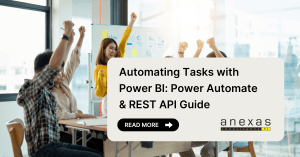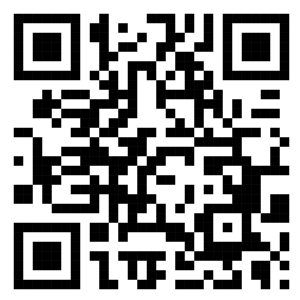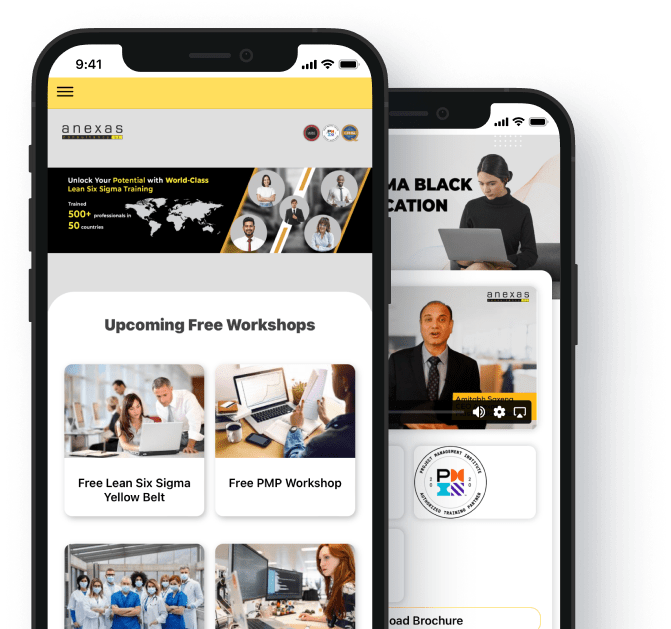Table of Contents
Share This Article
Network Diagram and Critical Path Method in PMP
- 27916 views
Managing the schedule is one of the most important aspects of project management, whether the project will finish on time or will get delayed can be determined by whether the delayed task is falling on the Critical Path of the Network Diagram.
This article will discuss how to draw a Network Diagram and the concept of CPM (Critical Path Method), we will take a real-life example to understand the concept which is an important topic for the PMP exam.
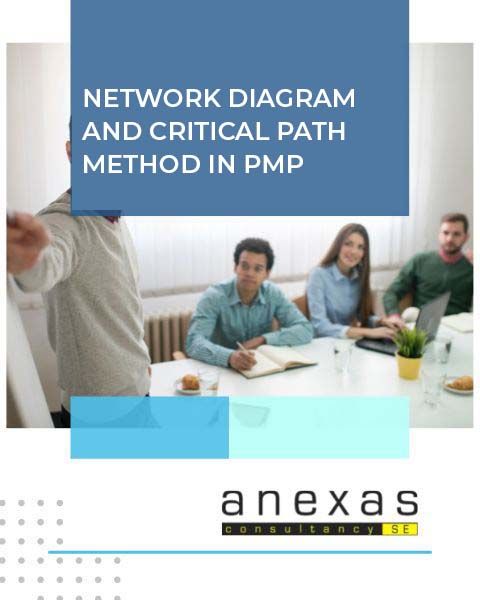
What is a Network Diagram?
Network Diagram is a graphical representation of all the project tasks which is composed of a series of interrelated activities connected by arrows and activities are written in the boxes. The boxes or nodes indicate the description of the activity to be performed. The arrow represents the direction of the flow of the task and the duration of the activity can be written over the arrow or in the box. All network diagrams have a starting point and endpoint. Following is an example of one network diagram:
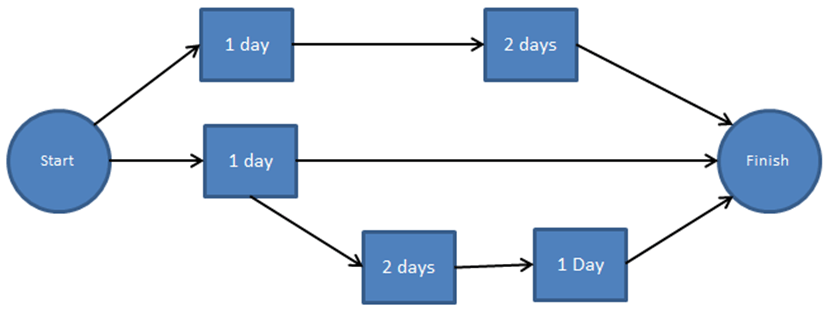
What is the Critical Path?
Critical Path is the longest path in terms of time duration from start to finish, critical path time is also the minimum time required for the completion of the entire project. When calculating critical path duration each path duration of the network diagram is calculated and the path which is taking the longest time will be marked as a critical path. If the task in a critical path gets delayed this will lead to a delayed in the whole project schedule, this is not necessarily true for activities that are not on a critical path.
Critical Path Method (CPM)
Critical Path Method is a technique for project managers to assess time and allocate resources accurately. There are many advantages of CPM for example improved accuracy and greater flexibility in the process of scheduling. It will create better communication between the project manager and stakeholders. It can also help in re-allocate the resources when a task in the critical path gets delayed.
Anexas Project Management Professionals course covers Network Diagram and Critical Path Method in detail and includes many examples and projects to help you with the practical approach.
Example
Let’s calculate the critical path for the following network diagram
Step 1: Identify the routes – (shown in Green, red, and orange in this case)
Step 2: Write down the path of each route from “Start to Finish” –
- Start-A-B-C-Finish
- Start-D-E-F-Finish
- Start-G-H-Finish
Step 3: calculate the time taken in each route by adding the duration of each activity
- Start-A-B-C-Finish = 1DAY +2DAYS +11DAYS = 14 DAYS
- Start-D-E-F-Finish = 3DAYS +11DAYS +2DAYS = 16 DAYS
- Start-G-H-Finish = 5DAYS +2DAYS = 7 DAYS
Step 4: Compare the time taken for each path and find the path with the highest duration
- Start-A-B-C-Finish = 14 DAYS
- Start-D-E-F-Finish = 16 DAYS
- Start-G-H-Finish = 7 DAYS
Step 5: Highlight the critical path for identification.
(Critical path; as shown in red in the above diagram)
Calculating start and finish times
Now we have learned how to calculate the critical path of any project using the critical path method on the network diagram. Let us learn some more calculations that are involved in the Critical path method (CPM).
Early Start time
The earliest time in the schedule at which a particular task can start, this is to be taken into consideration while calculating early start time if there are interdependencies on more than one task then a junction is created. We need to consider the activity time which is higher
Early finish time
The earliest point in the schedule at which a particular task can be said completed. Please note that the early finish time is calculated by adding the duration of the activity to the early start time.
Latest Start Time
The latest point of time in the schedule at which a task can start without causing any delay. It is a time in the schedule by which an activity can be started late but still the project remains on time as per the planned schedule. Typically, the latest start and the early start time are the same for activities that come on the critical path.
Latest finish Time
The latest point in the schedule at which a task can be finished without causing a delay in the schedule. It is a time in the schedule by which an activity can be finished late but still the project remains on time as per schedule. Typically, the latest finish and Early finish time are the same for activities that fall on the critical path.
Example Exercise
Problem Statement: Suppose the following is a network diagram of activities A, B, C, D, and E. Activities start from A and finish at E. The duration of the activities is 3 days, 3 days, 6 days, 8 days, and 4 days respectively. They are connected as shown in the figure below. Find the Early start and early finish day. Find the late start and late finish days. What will be the critical path?
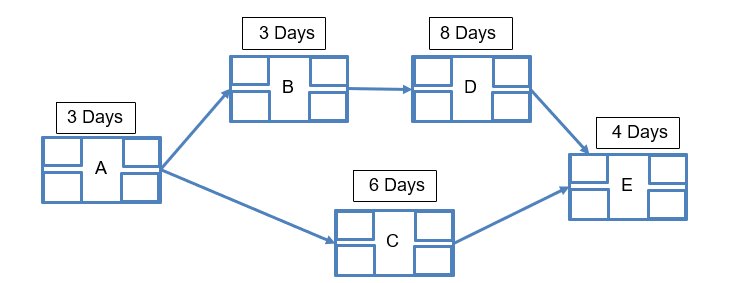
Solution
Step 1: Critical path
- First we will identify the critical path of the network diagram.
The paths are as follows:
START-A-B-D-E-FINISH = 3 DAYS +3DAYS +8DAYS +4DAYS = 18DAYS
START-A-C-E-FINISH = 3DAYS + 6DAYS +4DAYS = 13DAYS
So, Path ABDE is the critical path, we will highlight the path with red colour.
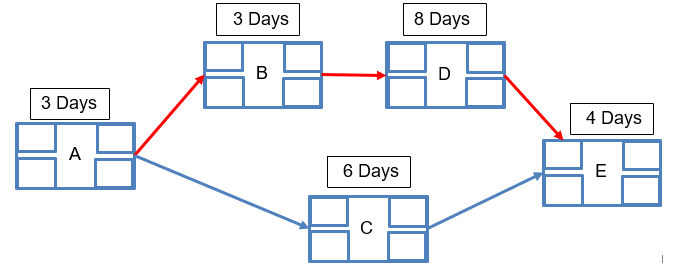
Step 2: Forward pass
Now let us calculate the early start and finish time, this is called “Forward pass” as we are calculating left to right.
- Activity A can start as early as day 0 and can be finished in 0+3days = 3 days
- Activity B can start after A finishes, and B can start earliest on day 3. Early finish day for activity B = 3+3 = 6 Days.
- Activity C can start after activity A will finish. So, the early start time for activity C is 3 days. Early finish day for activity C = 3 days +6days = 9days.
- Activity D can start after activity B ends i.e., day 6. Early finish time for D = 6 +8 = 14 Days
- Let us understand what happens when we have a junction in the network diagram.
- Activity E has two arrows connecting to activity D as well as C. Now the question is when can activity E start? Since, to start activity E, we need outputs of both activities D and C. We can’t start E without getting output from D on day 14, although we can get the output of C on day 9. The early finish day for activity E will be = 14days +4days = 18 days.
Step 3: Backward pass
Now let us calculate the Latest start and finish time. This is called “backward pass” as we are calculating from right to left of the network diagram.
- The latest finish time for the activity E will be the same as the Early finish which is = 18 days and latest start time would be = 18- 4 = 14 days.
- The latest finish time for both activities D and C will be 14 days as the activity C can delayed up to day 14 without hampering the project schedule.
- Latest start time for activity D = 14 – 8 = 6 days and latest start time for activity C = 14 – 6 days = 8days.
- The latest finish day for activity B would be day 6 and latest finish day = 6 – 3 = 3 days
- Now let us consider activity A, there are two arrows coming out of A. In this case what would be the latest finish day for activity A?
- Activity A can is not delayed anything more than day 3 because the activity B which is on the critical path is dependent upon activity A output, so the latest A can finish would be = 3 days.
- Latest start day for activity A = 3 -3 days = day 0.
- Important thing to note is that the “early start and latest start time and the early finish and latest finish time of the activities falling in the critical path of the network diagram are equal.”
- We can also calculate the float by taking the difference between the early finish and the latest finish time. Float in this case = 14 – 9 = 5days.
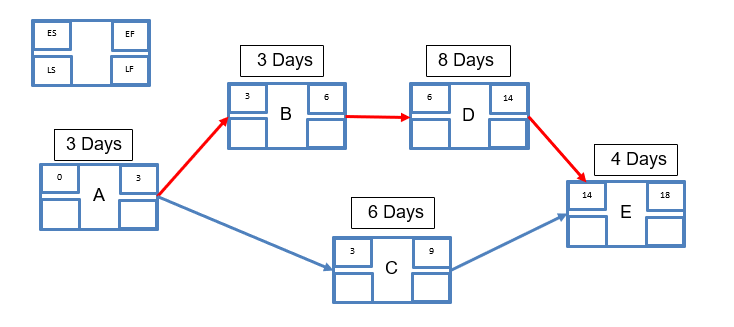
Conclusion
To summarise the network diagram is an important tool to manage the schedule of the project. It is used to identify the critical path which determines the project timeline. The critical path is the path in the network diagram which has the highest duration, and it is the shortest time in which a project can be completed. We can calculate the early start and finish time as well as the latest start and finish time. Float is calculated by taking the difference between the latest and early finish time. By managing the project schedule with the help of the Network Diagram and Critical Path Method in PMP, project managers can successfully find solutions to the bottlenecks and delays during the project.
What is the difference between activity and task?
The word task means “work” or a piece of work to be done or undertaken. On the other hand, the word activity means ‘event’ or ‘happening’. An activity has zero duration while a task can have a duration of time.
How do we measure the project progress in agile?
Project progress is generally measured using the burn-up chart and burn-down charts in agile.
What is the early start time?
Early start time of a task/activity is the time when it can be started earliest. It depends on the input requirement of the task.
What are the tools used for measuring project performance?
Project performance can be measured using earned value management, Kanban board, burn-down charts, dashboard, value analysis, etc.
What is the latest start time?
It is the latest time by which a project task can start without hampering the project’s planned schedule.
What is a node?
It is the points in the network diagram where more than one activity connectors meet. Special attention should be given to these activities.
Does Anexas provide PMP training?
Anexas is a major PMP course provider. To know more about the course content and to enroll in the course, you can visit the link below and know all the benefits of the PMP course with Anexas
Where can I get details of the PMP course?
please follow the link https://anexas.net/course/project-management-professional-certification/ for more details.