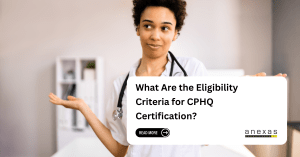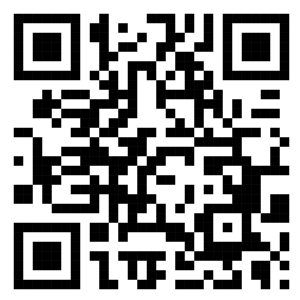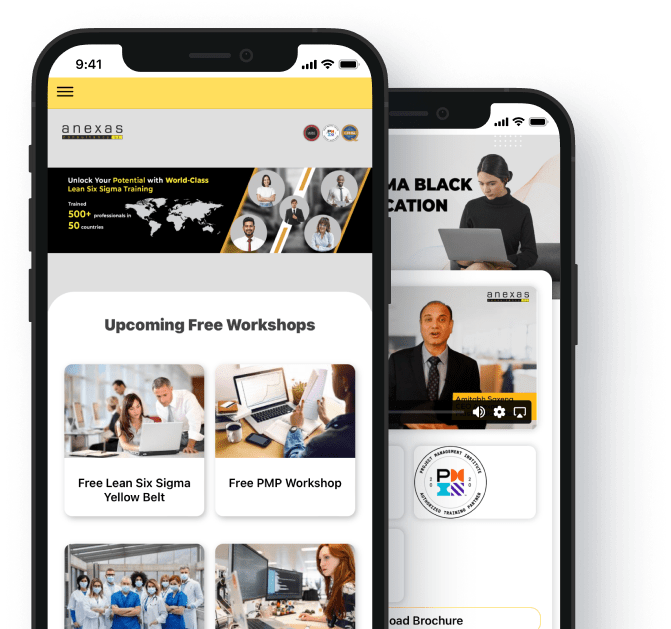Steps to view course and training materials on Anexas Dashboard
Once you are logged into your Anexas account as guided by the earlier article (How to login to Anexas Dashboard)
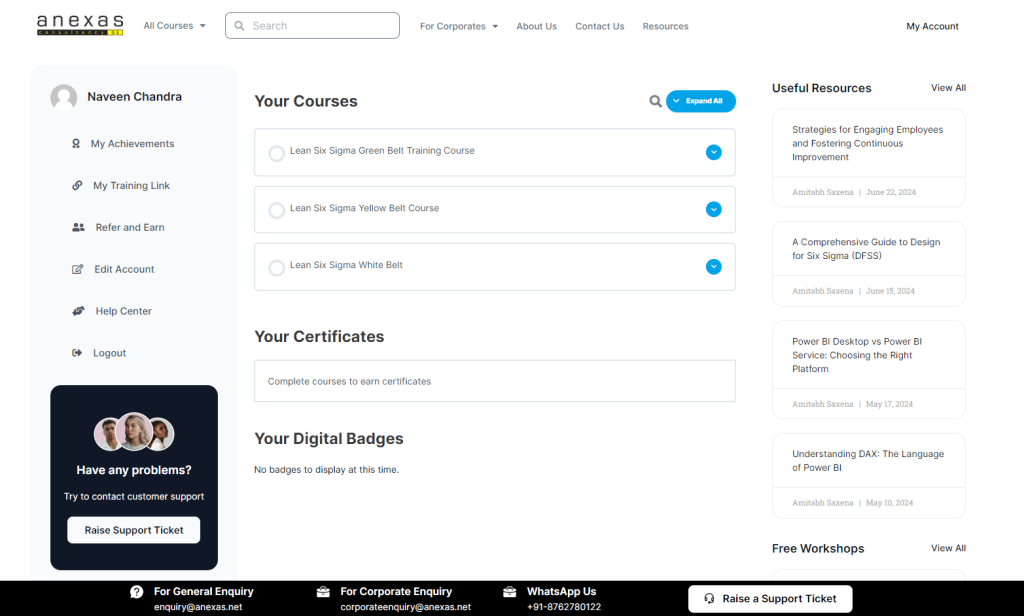
Click on the course which your enrolled into
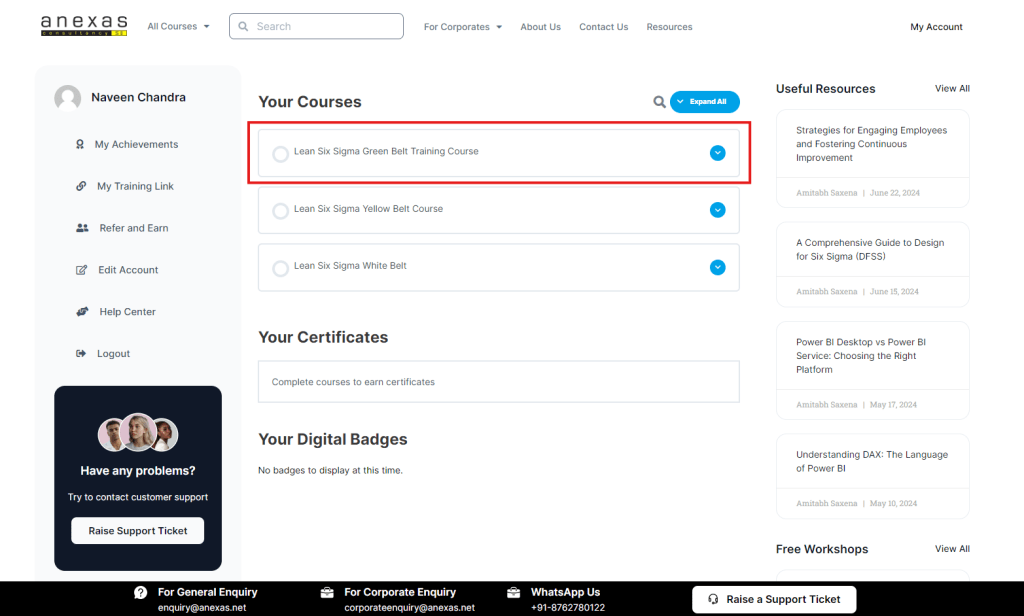
You will be redirected to the page where you can find all the training materials, video modules, project templates, etc. You can select the section which you want to view.
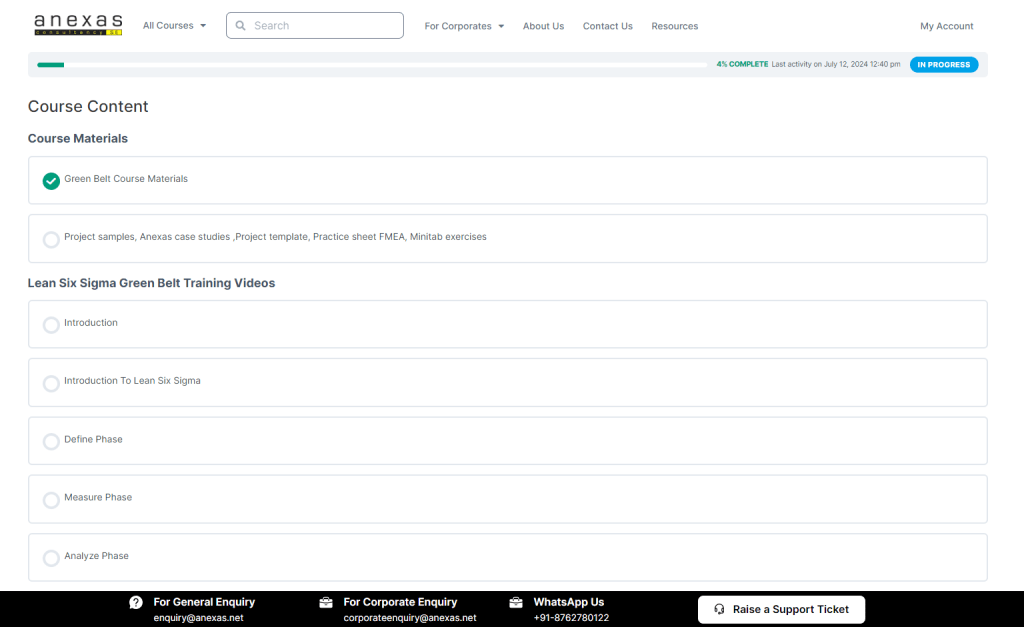
You can click on download button towards the right to download the training materials on your LMS
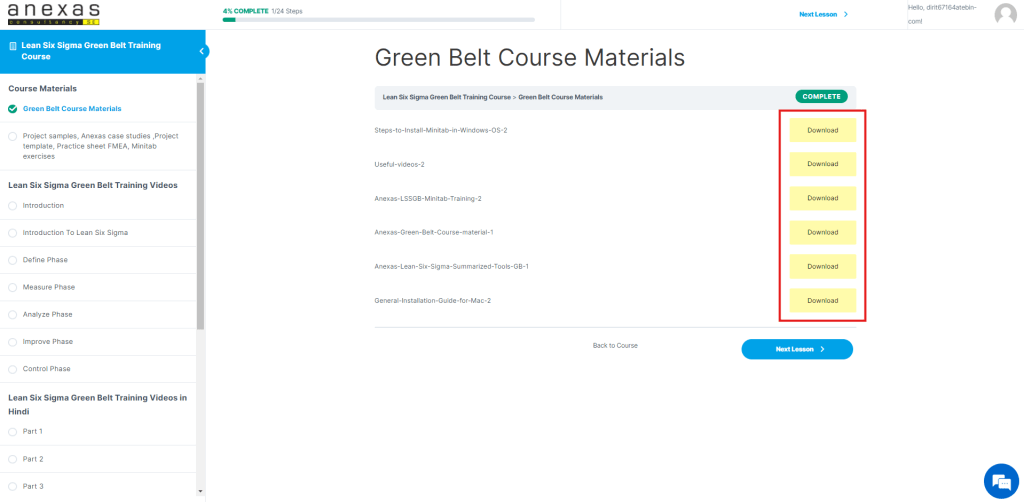
Similar way, you can view the training recordings, download project template.