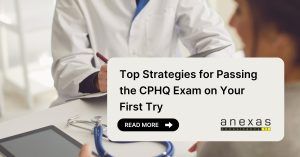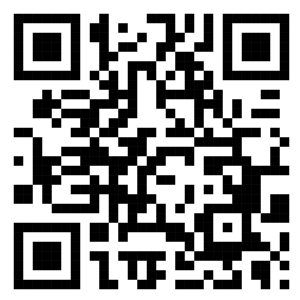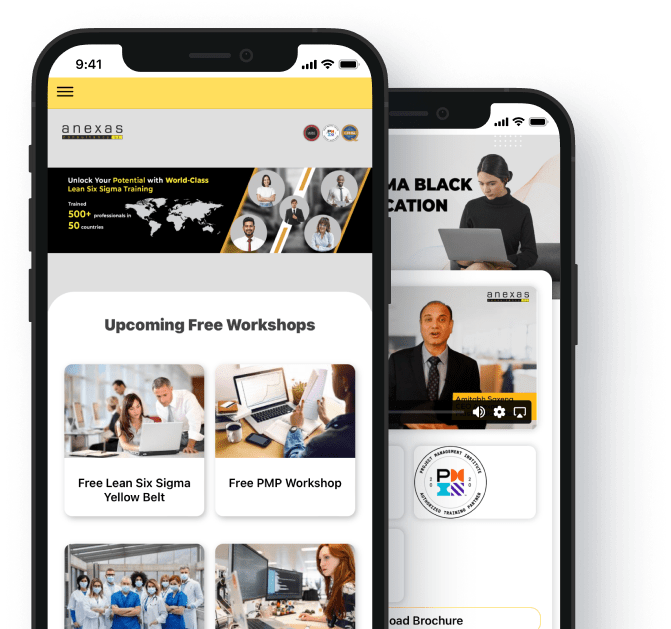How to download webinar or workshop certificate from Anexas
Steps to download webinar or workshop certificate
Open https://anexas.net and browse to workshops page
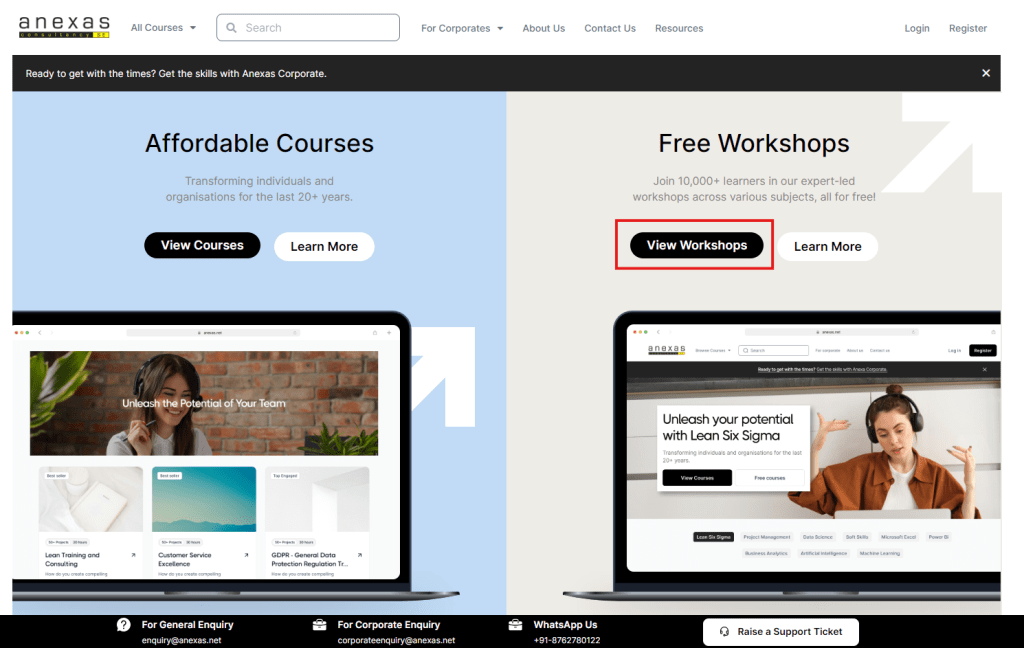
Browse to the workshop or webinar course page for which you want to download the certificate
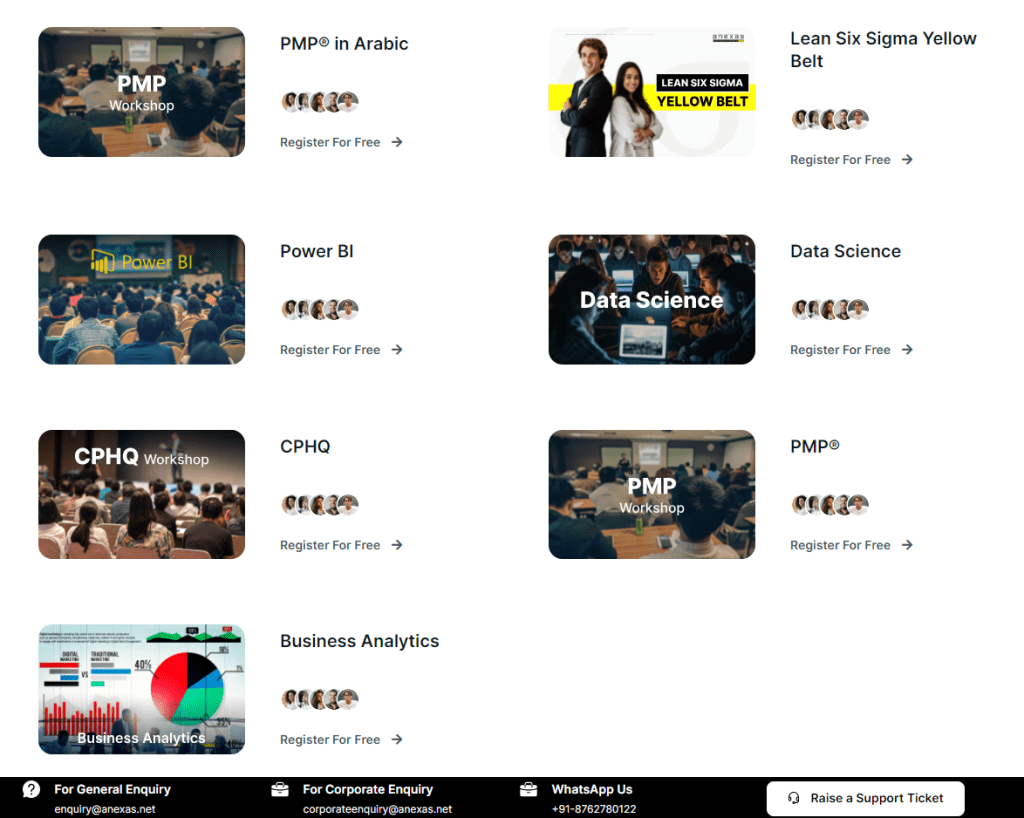
Once you are in the workshop or webinar page, click on Avail Certificate button, which will redirect to the checkout page where you will need to fill in your basic info
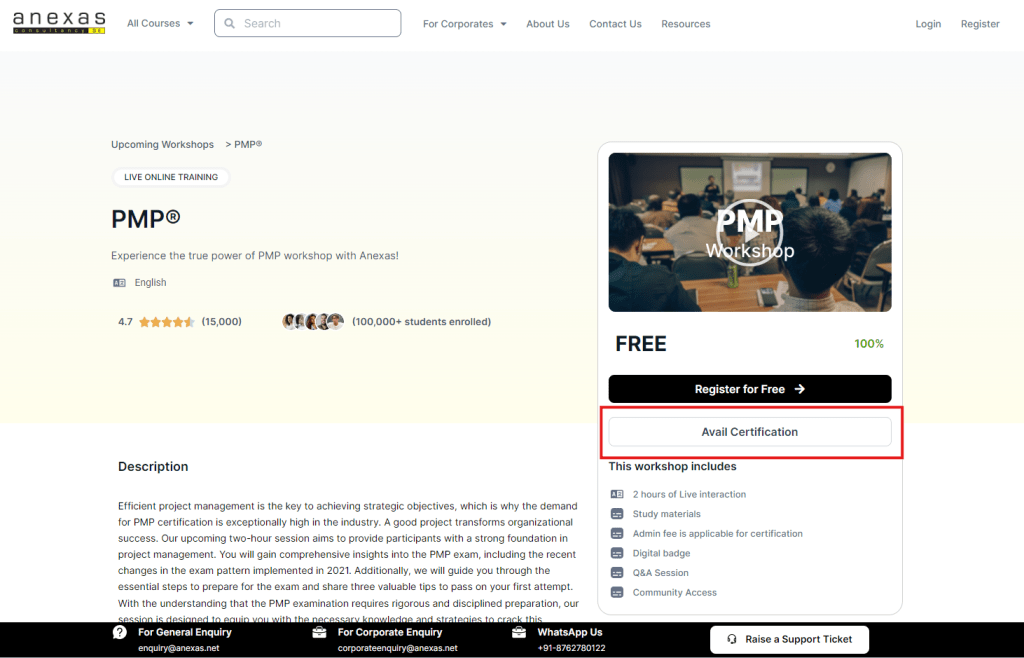
Fill in all the required fields such as name, email id, contact number, location, username and password which helps in setting up your LMS account to access the training materials
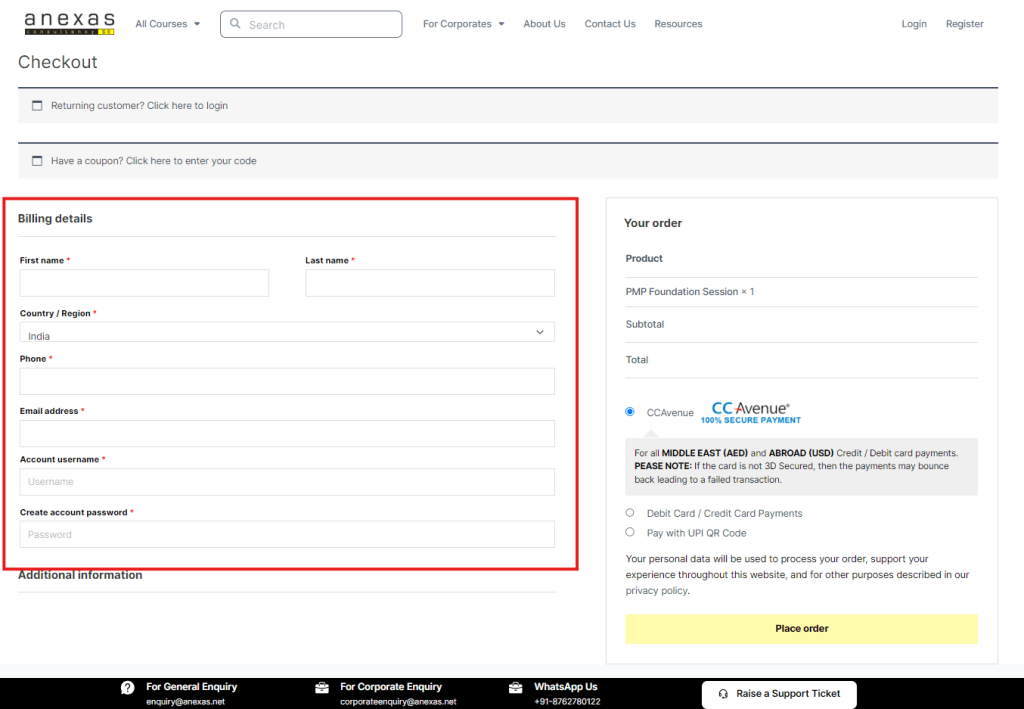
Once the required fields are filled, you can choose the type of payment method suitable as per your location and there are 4 types of payment methods available
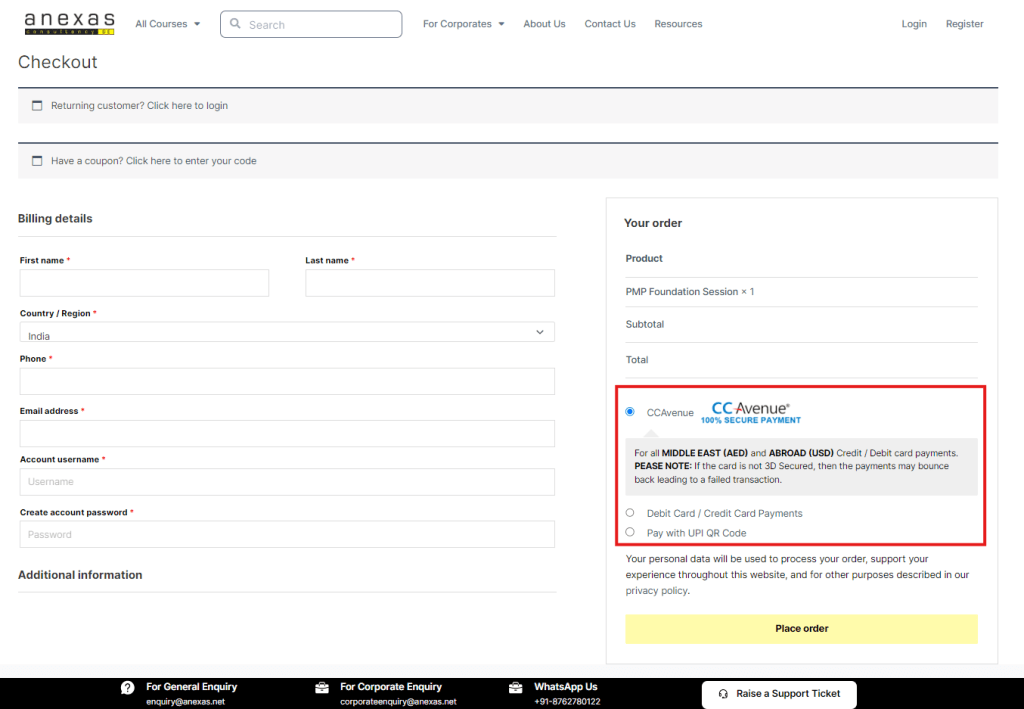
Then click on Place order button
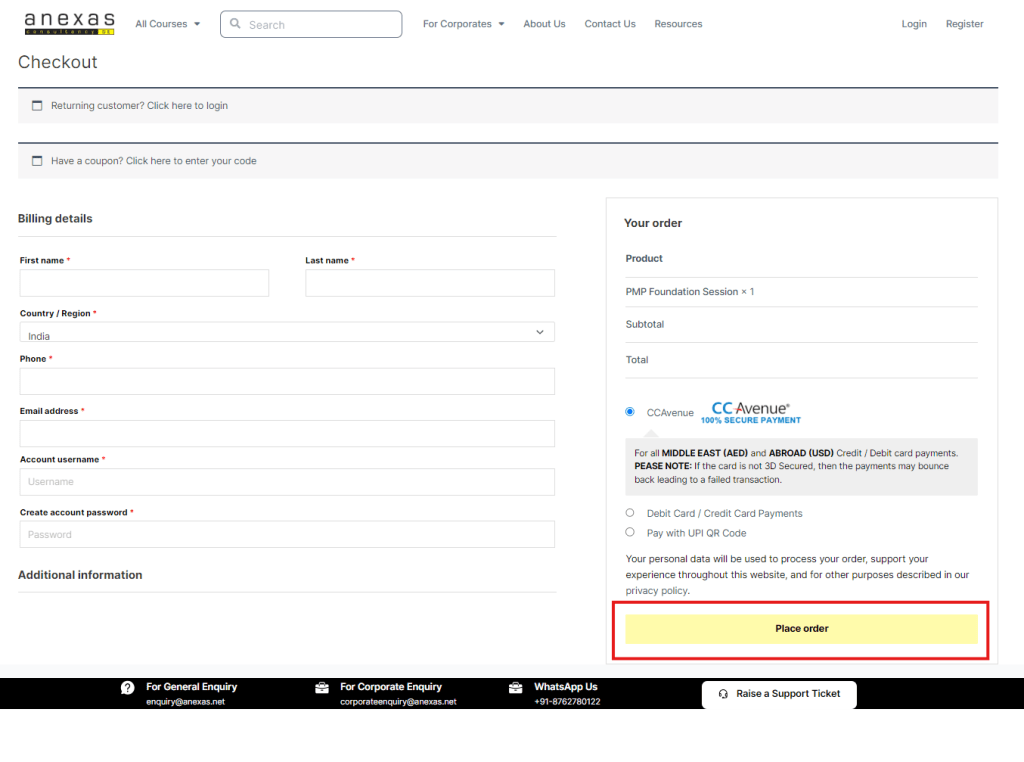
Enter your OTP in order to process the payment. Once the order is placed you can login to your account using the email id and password which were set during the checkout process
You can also view How to login to Anexas dashboard using the below link