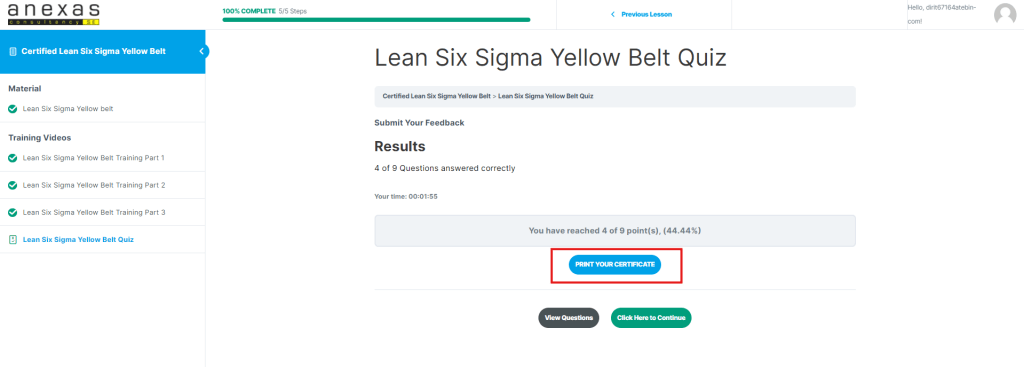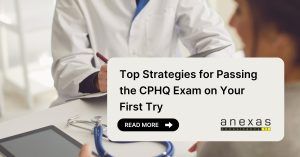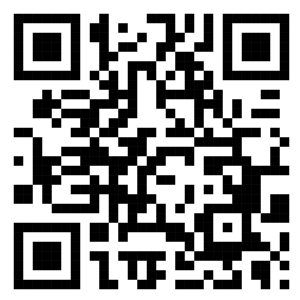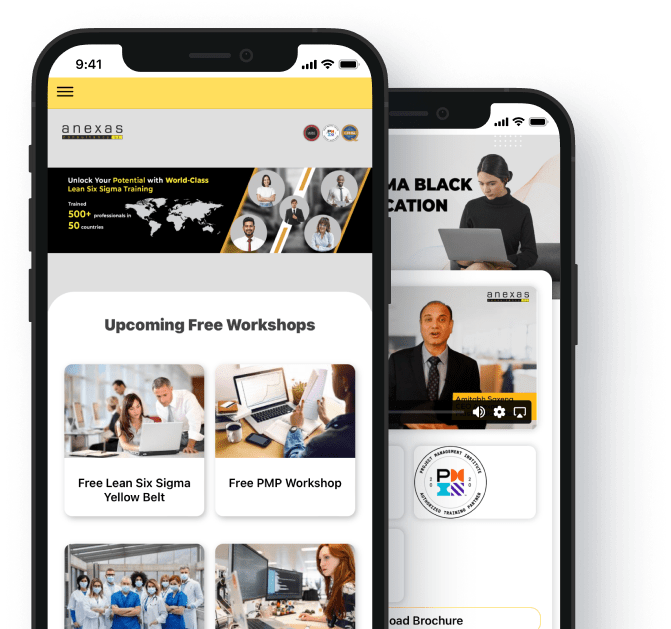How to attempt quiz on Anexas Dashboard
Steps to attempt quiz on Anexas Dashboard
Once you have logged into your account using username and password or by OTP, browse to the course which you want to attempt the quiz as guided in the earlier article (How to view course and training materials on Anexas dashboard)
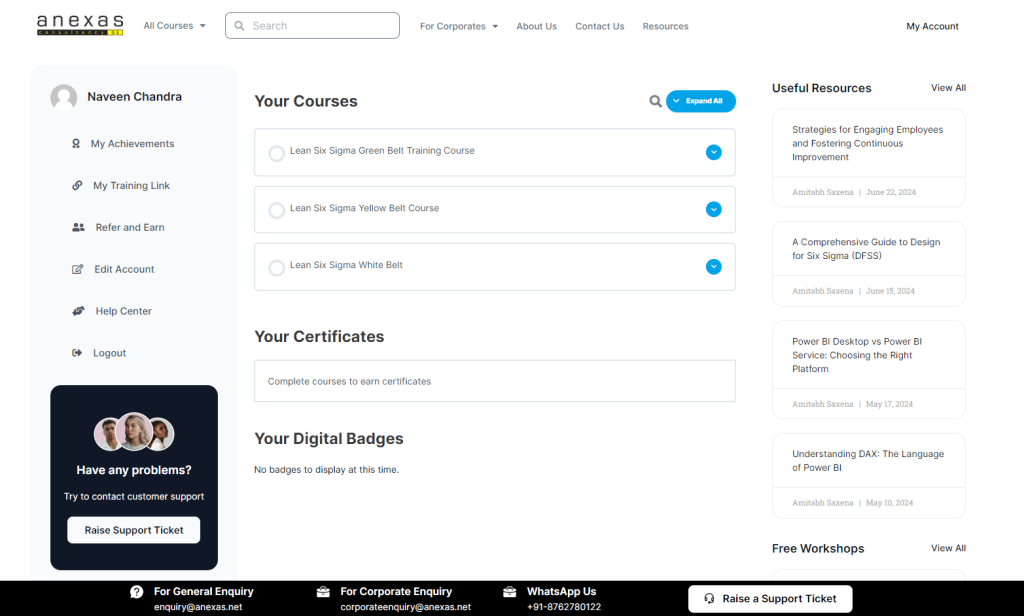
Click on the quiz name from the left navigation panel
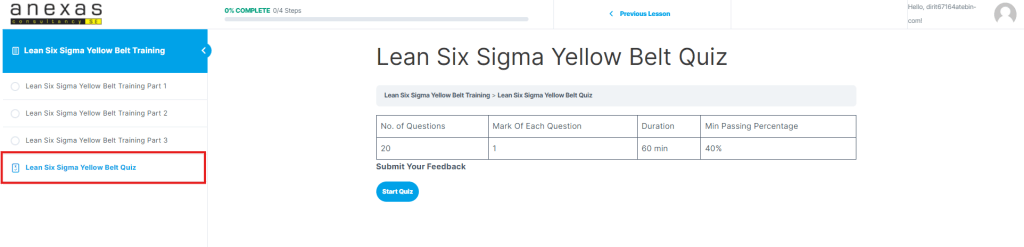
Click on Start Quiz button to attempt the quiz
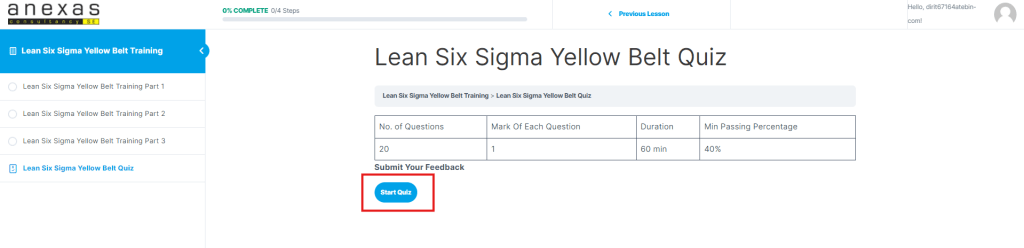
Your quiz will be started and you can view other quiz information like time, quiz summary, question summary
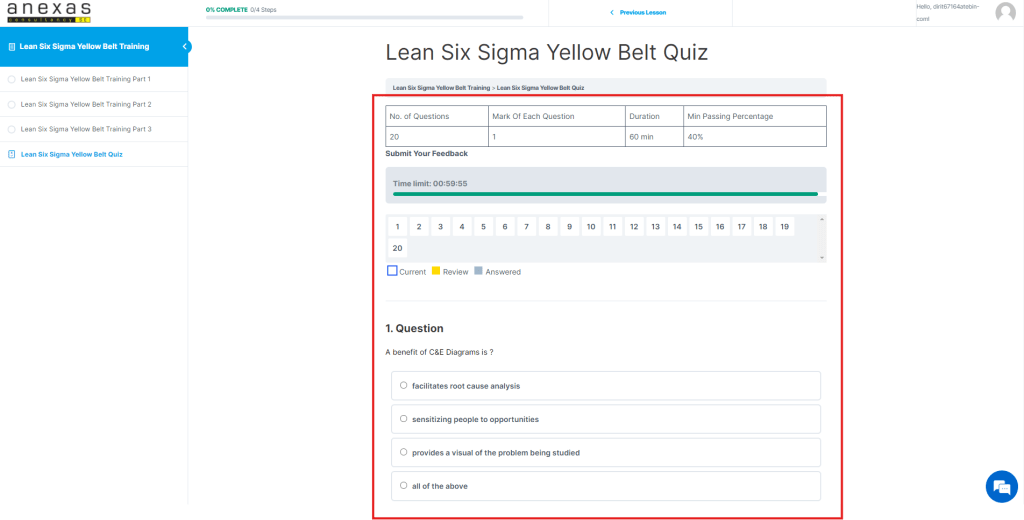
Once you have marked all the questions, click on Finish quiz button and the responses will now be recorded
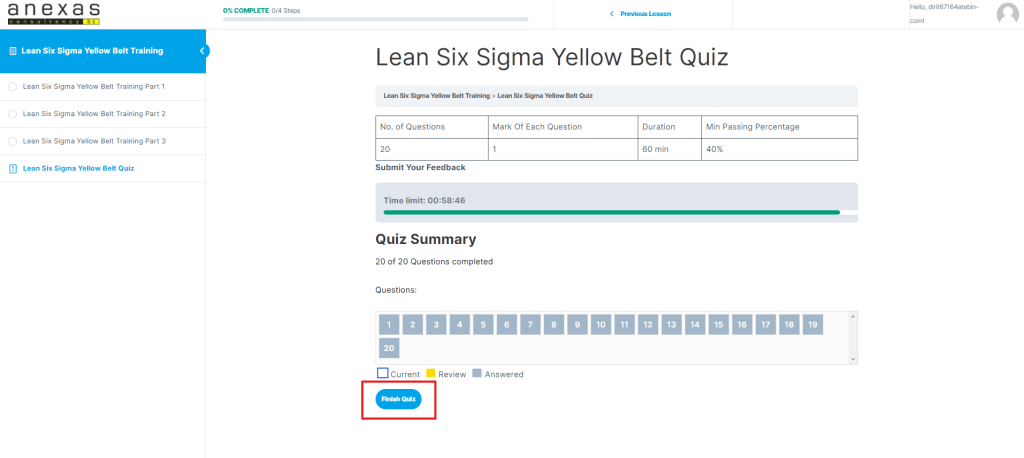
Click on Print Certificate button to download your certificate