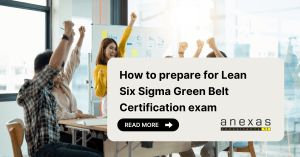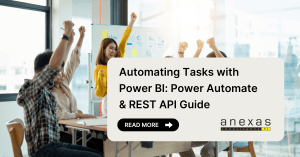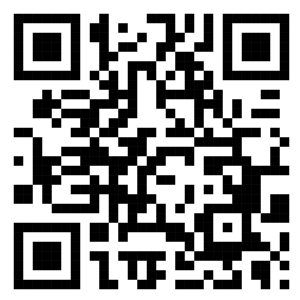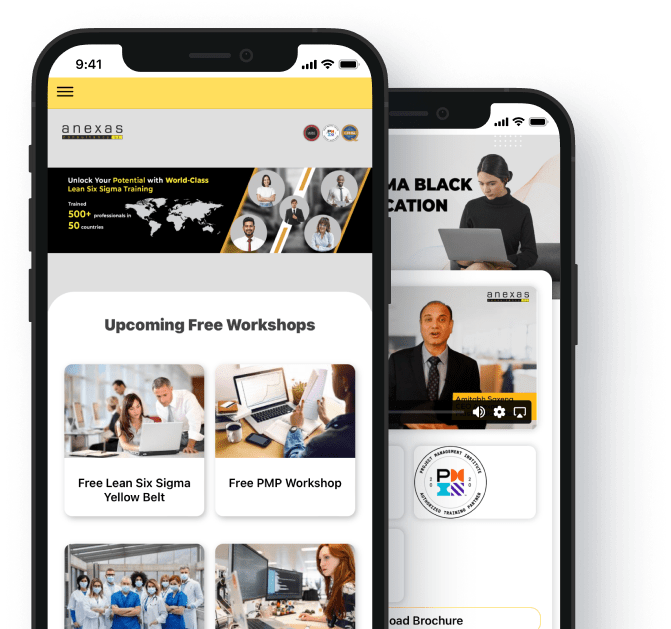How to pay course fee on Anexas
Steps to pay course fee on Anexas
Open https://anexas.net and click on Pay Course Fee
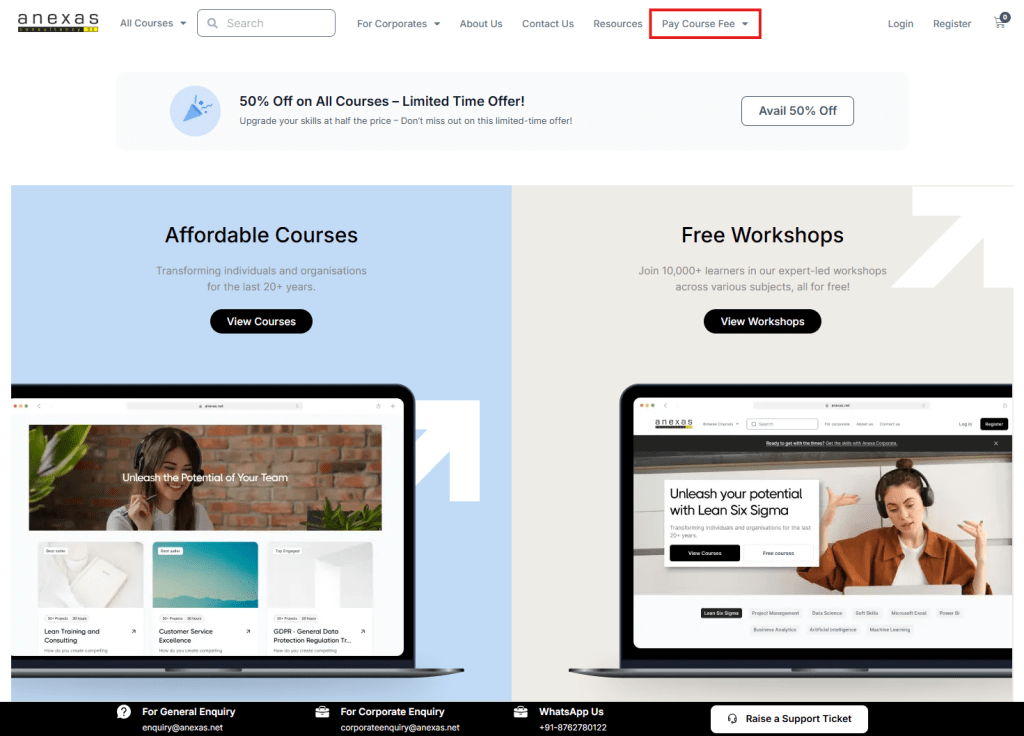
From the dropdown choose your location
- India: Pay Course Fee
- Saudi Arabia: Pay Course Fee
- United Arab Emirates: Pay Course Fee
- Abroad: Pay Course Fee
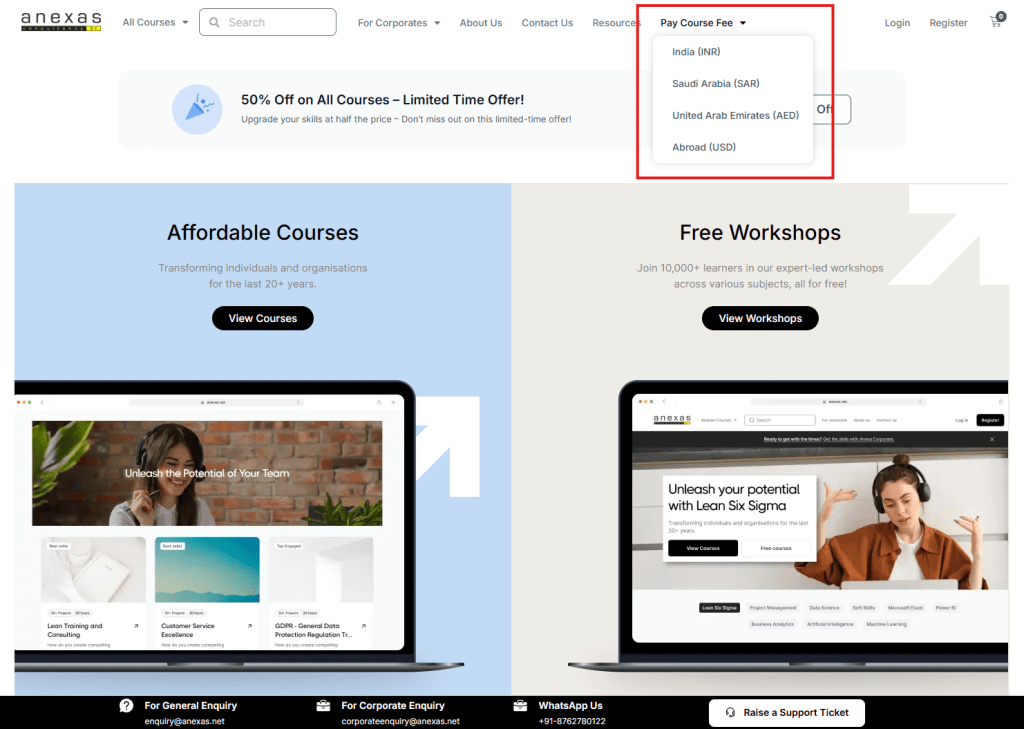
Choose your suitable payment option and click on Pay Now
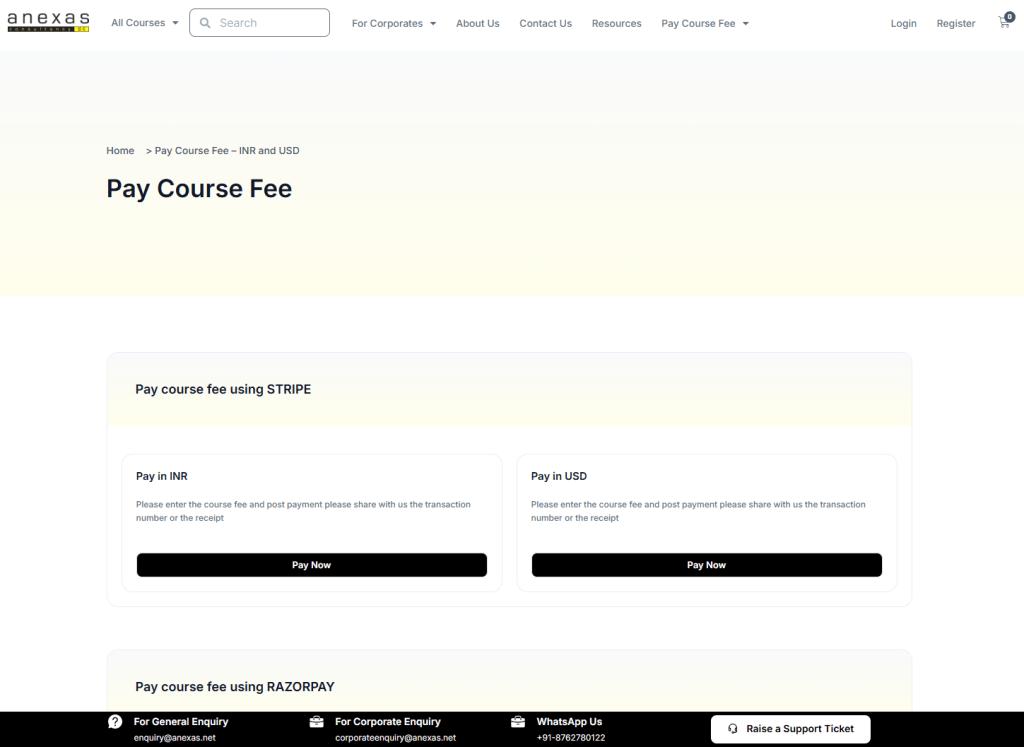
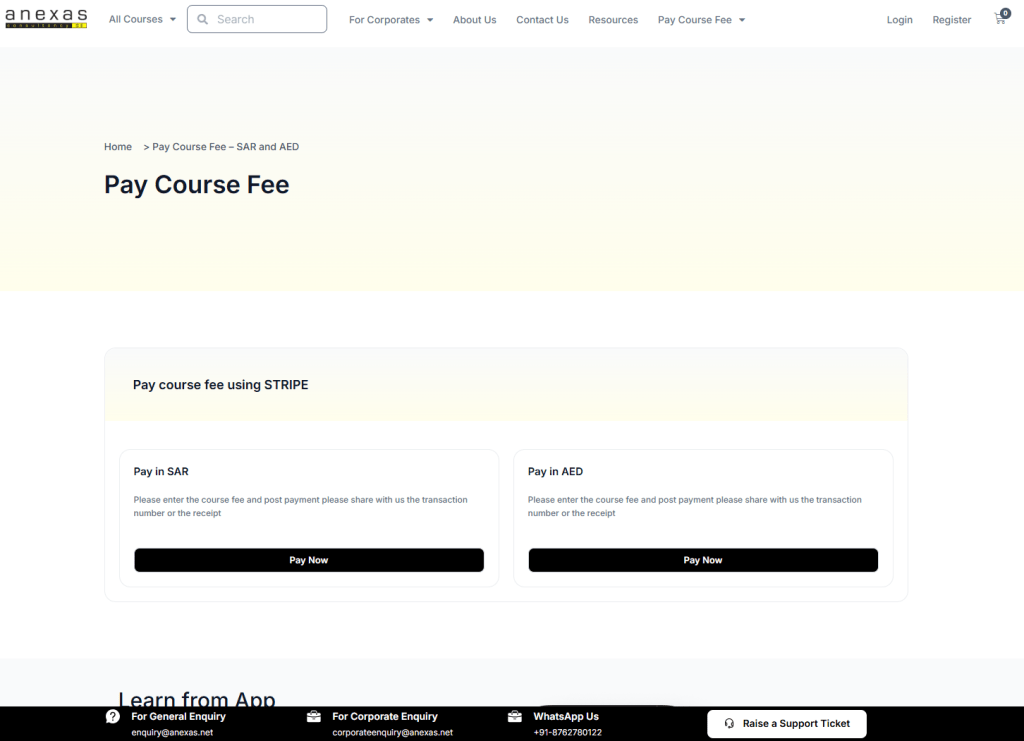
You will be redirected to the payment page where you need to enter your course fee which you want to pay followed by your basic information like email id, contact number, course name and click on Pay
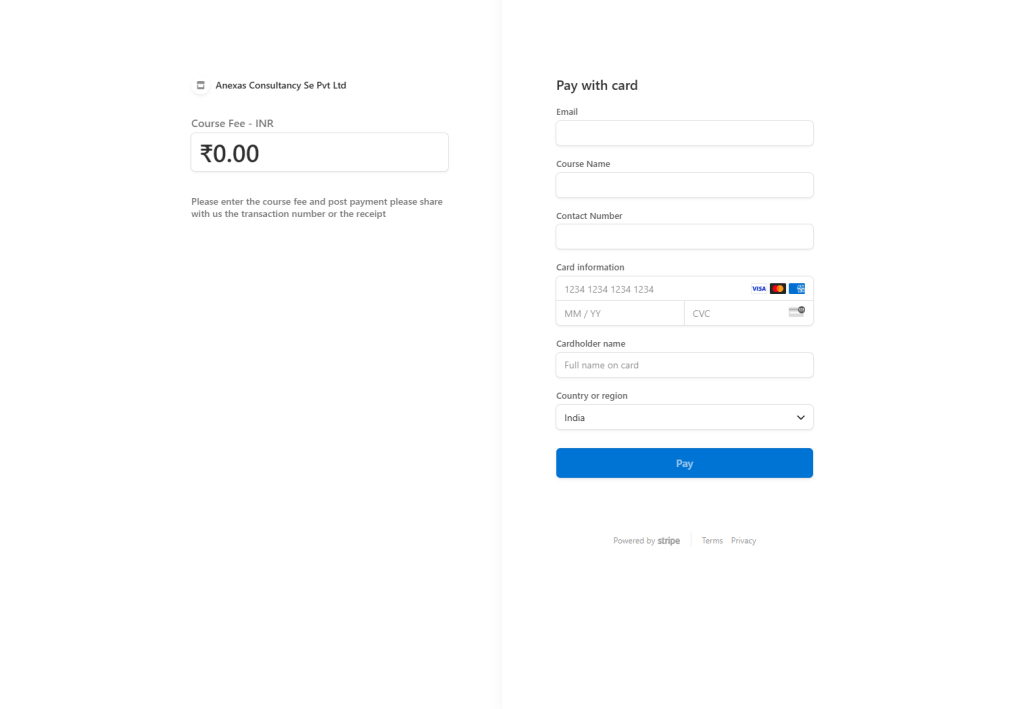
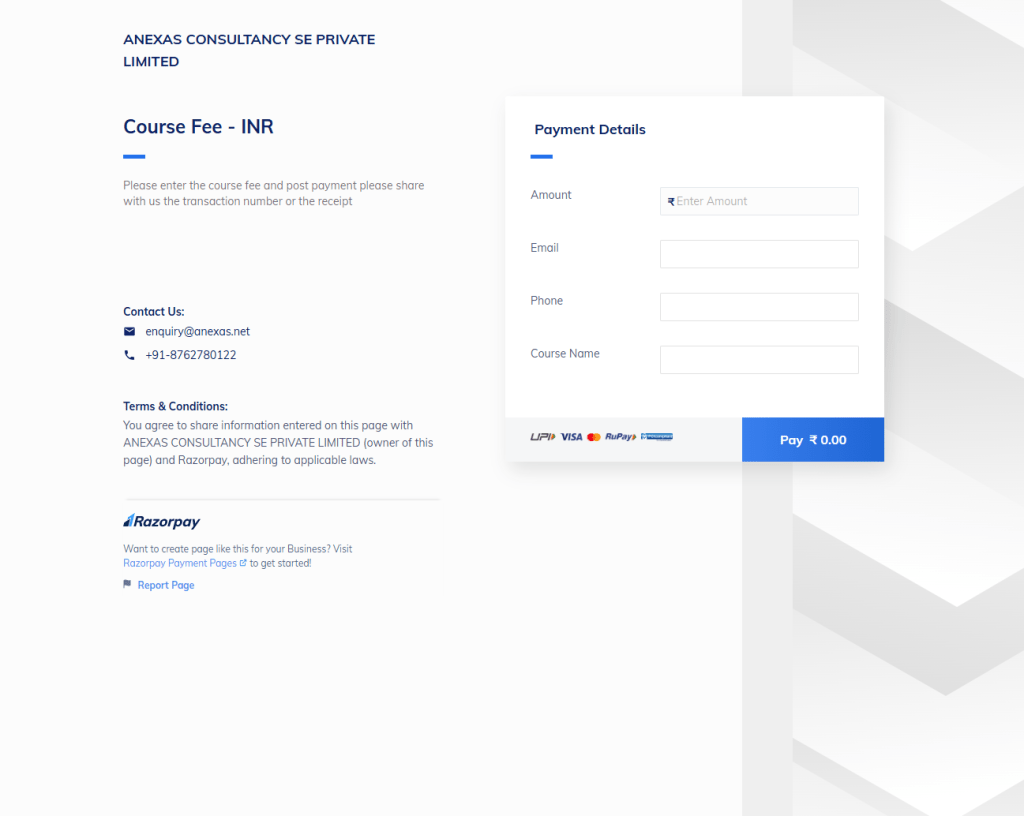
Upon successful payment, please share with us ([email protected]) either the transaction number or the payment screenshot which will help us verify your transaction.