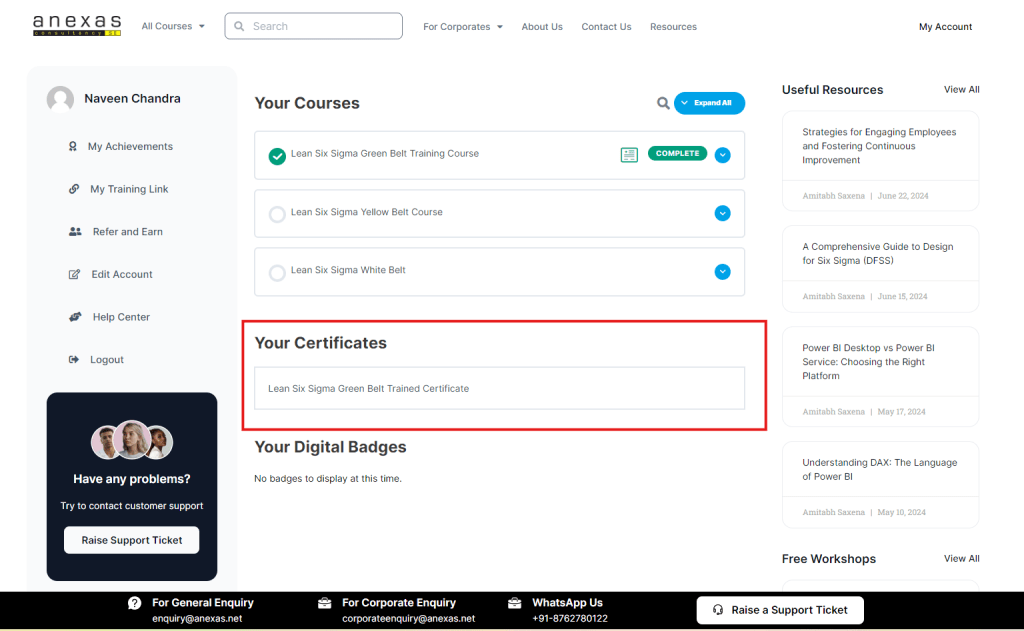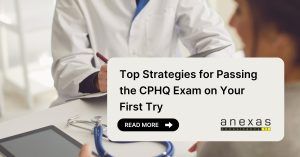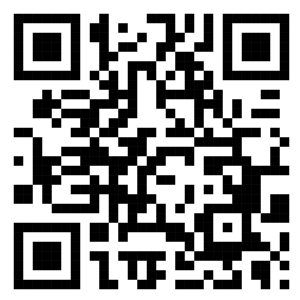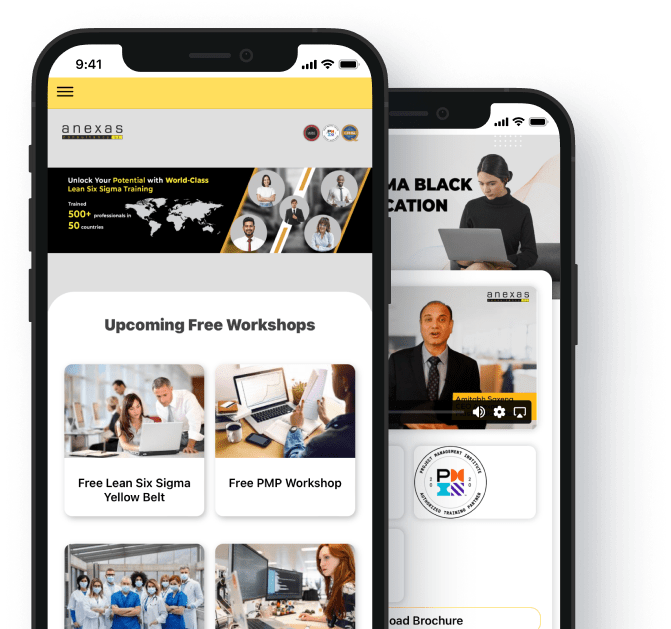How to download certificate from Anexas dashboard
Steps to download certificate from Anexas dashboard
Once you have logged into your Anexas account and viewed your course materials and training videos as guided by the earlier articles (How to login to Anexas dashboard) and (How to view course and training materials on Anexas dashboard)
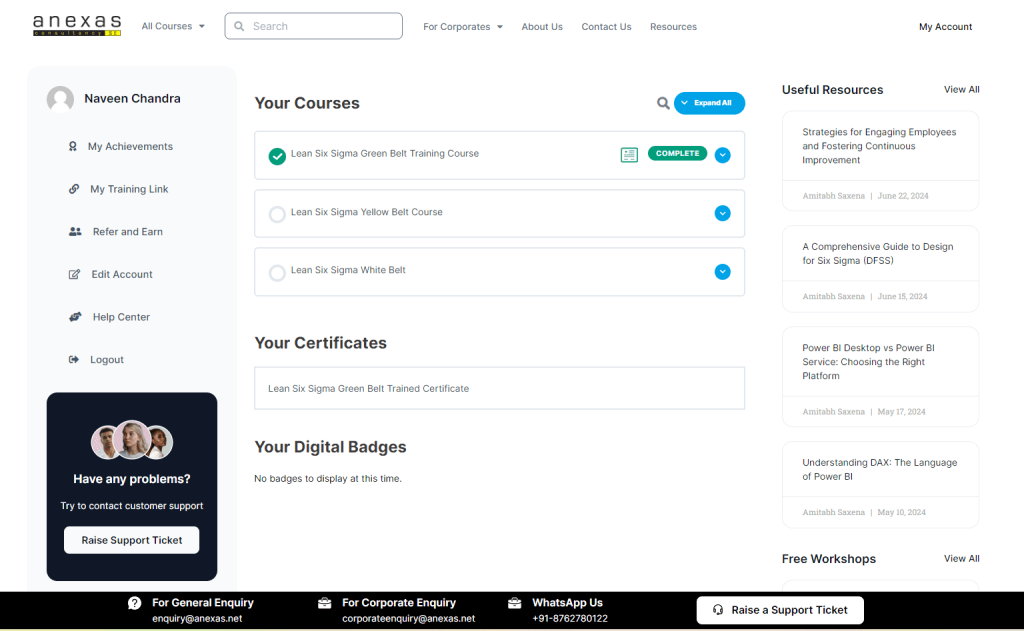
Once the course progress is 100%, click on the certificate icon next to the course name to download the certificate
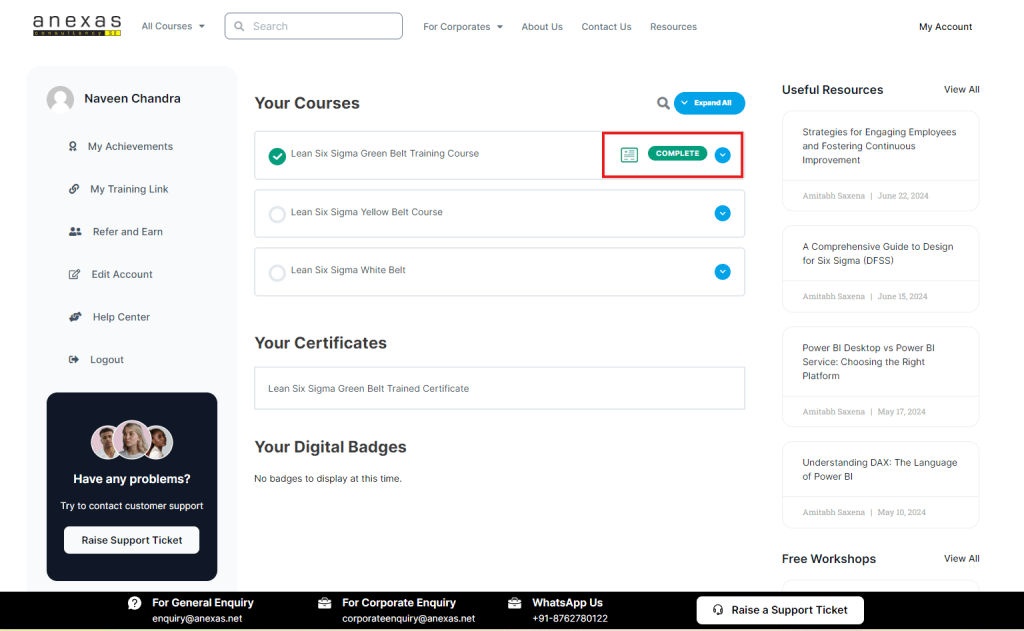
You can also download the certificate from Your Certifications section under Your Dashboard