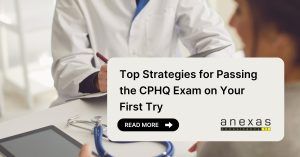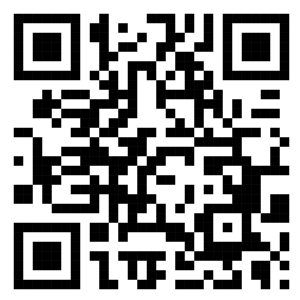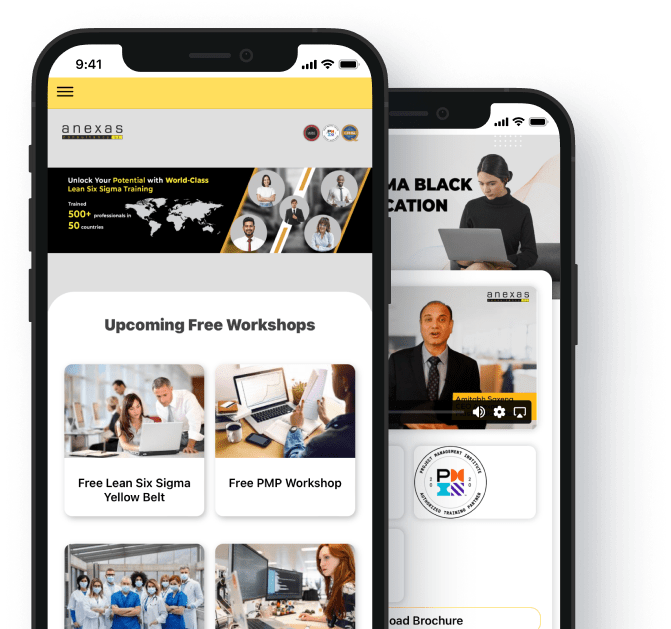How to login to Anexas Dashboard
Steps to login to Anexas Dashboard with user name and password or by email OTP
Login to https://anexas.net using the user name and password provided by us or by generating OTP to the registered email id.
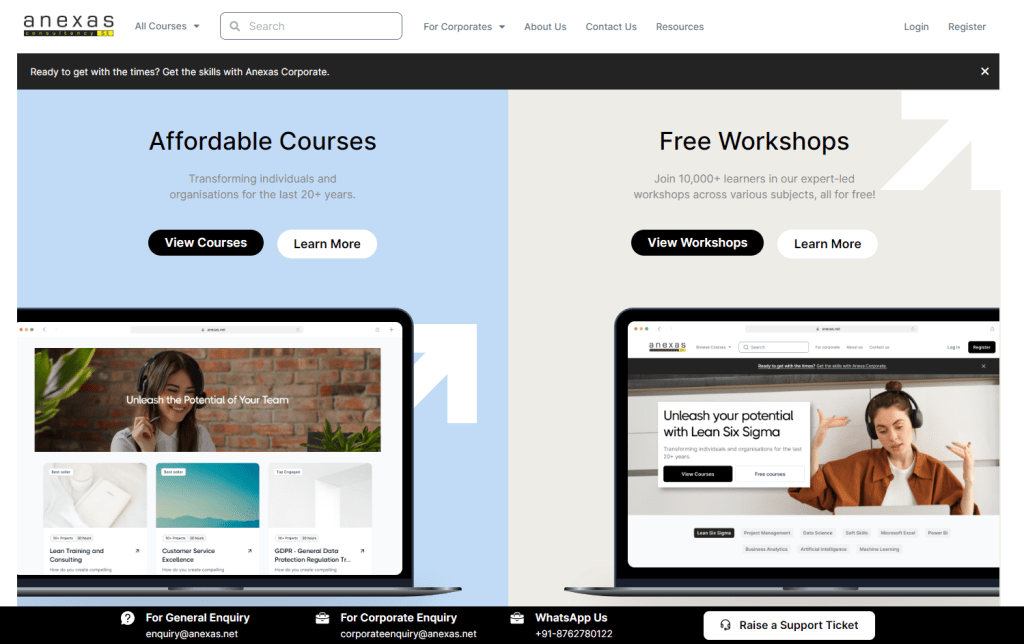
Click on Login button on top-right corner
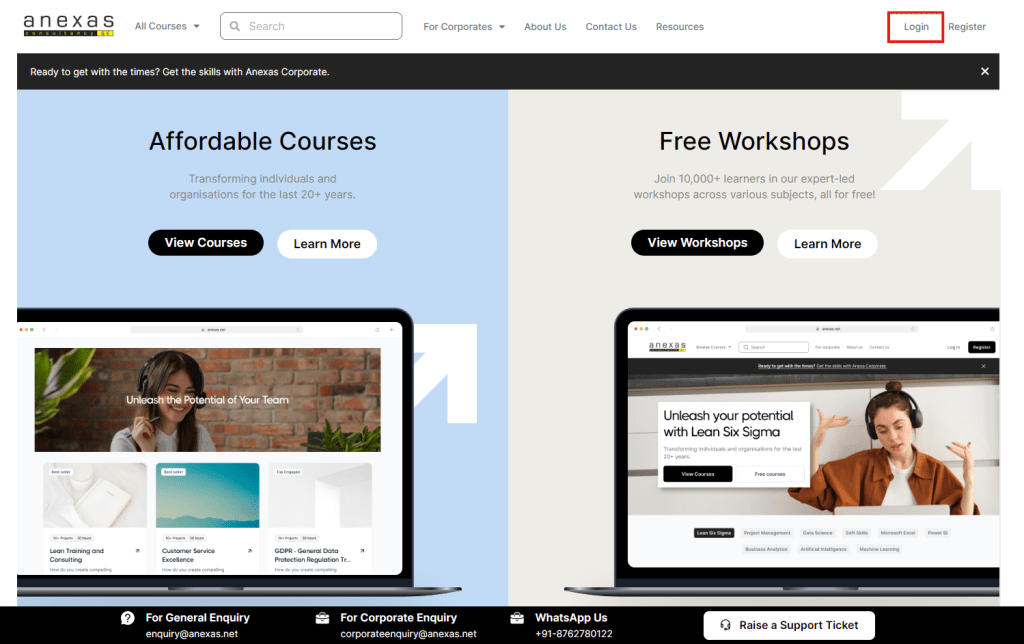
Enter the username and password which were provided by us during the enrollment process.
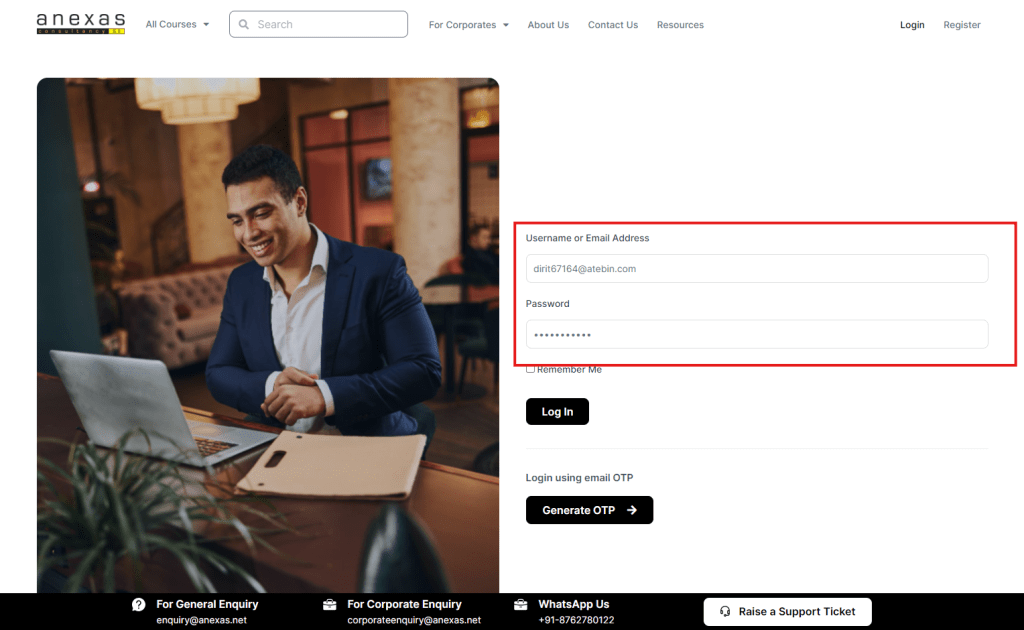
If you are facing any errors like incorrect password or unable to reset password, you need not worry, you can simply login to your dashboard by clicking on Generate OTP button below and enter the registered email id which will generate a one time password to your email and upon entering the OTP you will be able to successfully login to your dashboard
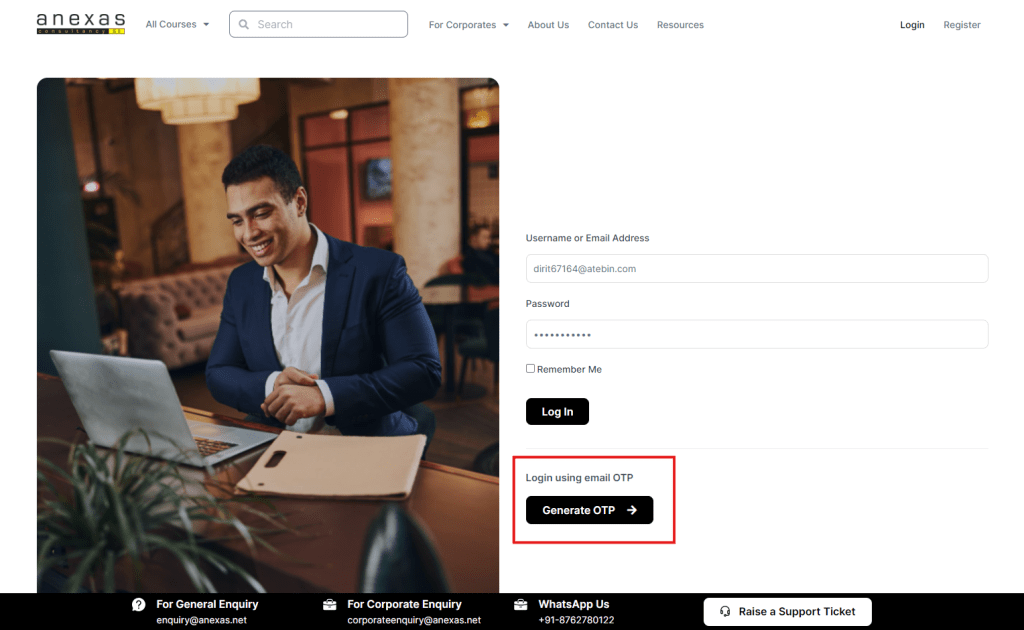
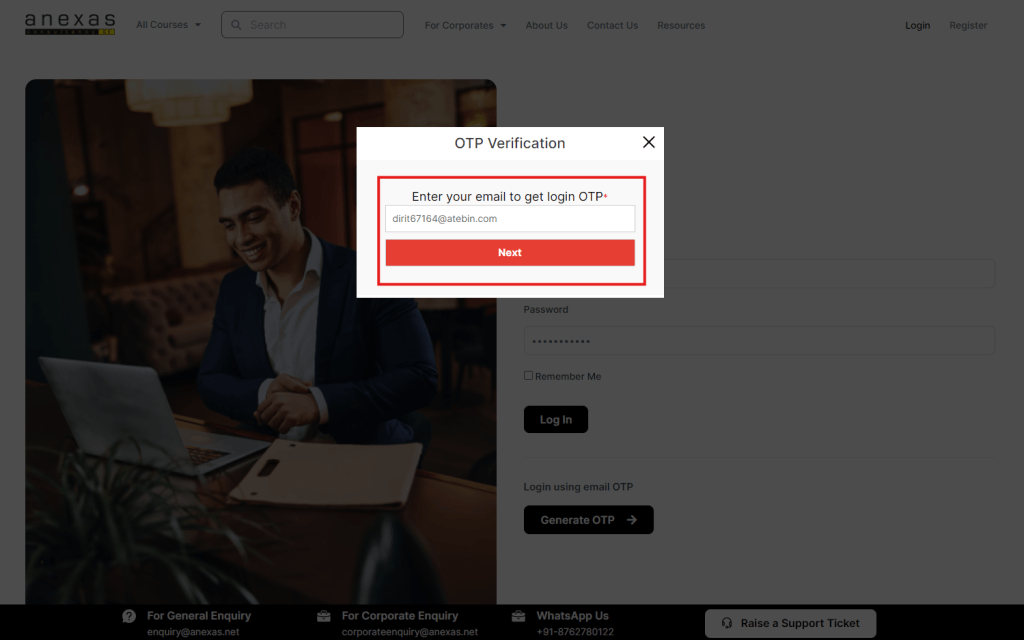
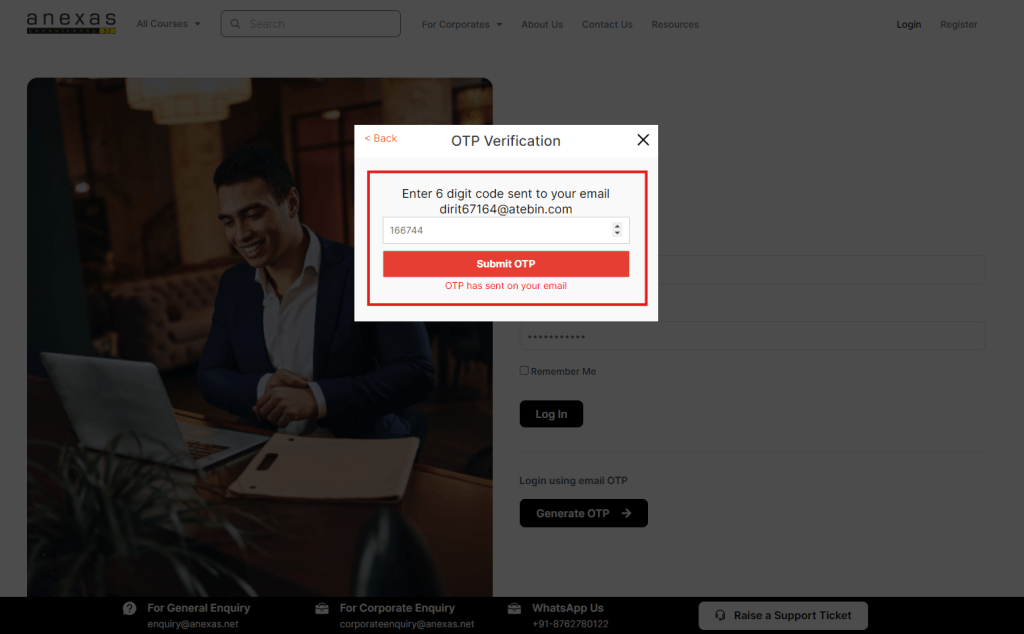
Once you have entered OTP or your username and password you will be successfully logged into your dashboard where you can view all the courses you are enrolled in, training link of your upcoming classes, your achievements, help center, customer support and useful resources for your convenience
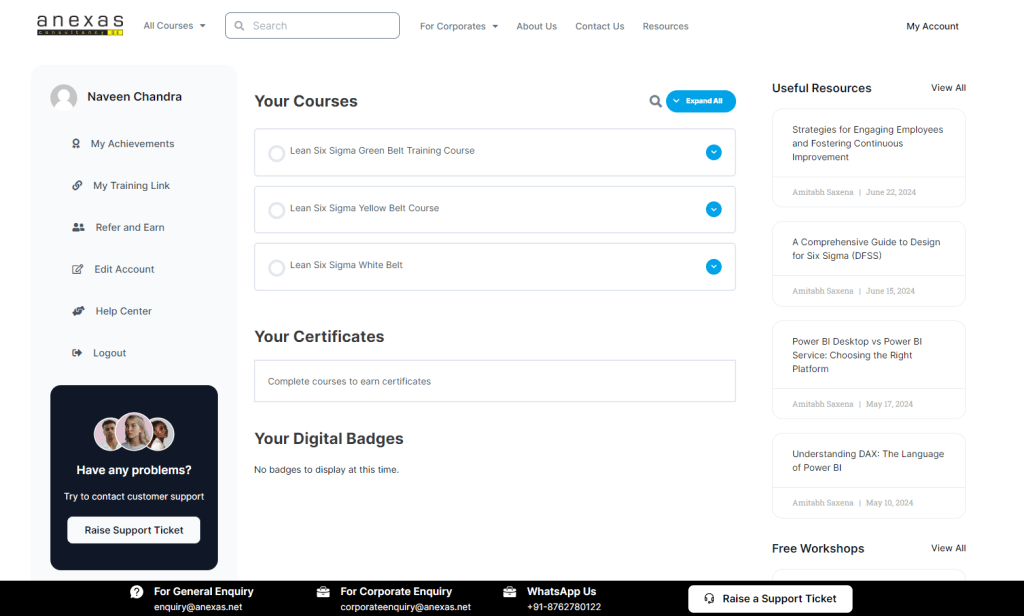
- My Achievements – where you can find your digital badges
- My Training Link – where you can find the training link of your upcoming class
- Refer and Earn – where you can refer you friends or colleagues for Anexas’ training programs
- Edit Account – where you can edit your name, password and other info
- Help Center – where you can view resources if you are stuck with course progress or certificate generation issues
- Support Ticket – where you can raise a ticket to Anexas team in case of any issue and the team will resolve
- Useful resources – where you can find resources related to your course