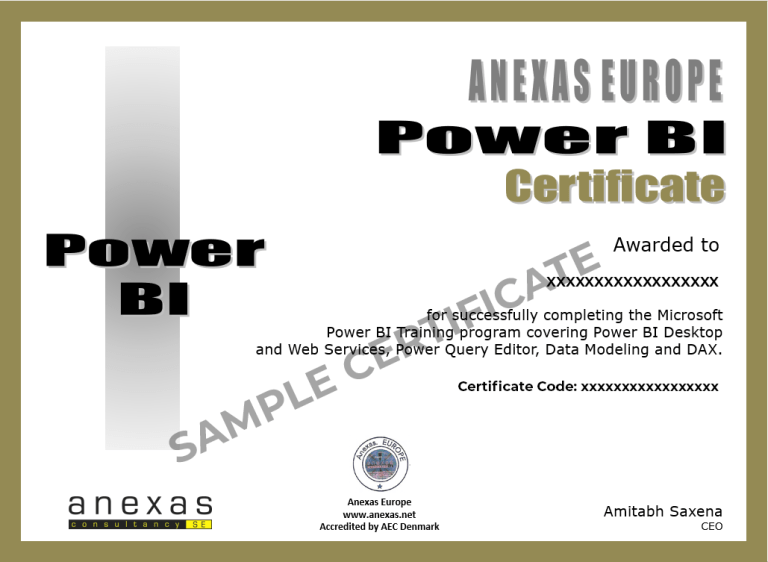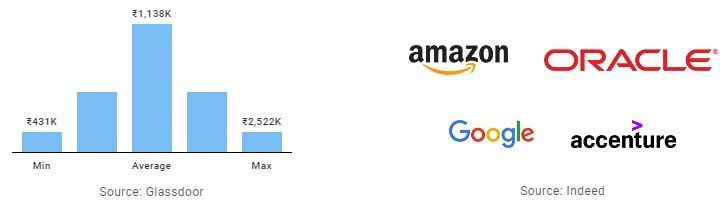LIMITED PERIOD OFFER:
Avail 50% OFF on Power BI Training and Certification Course
Affordable Power BI Training and Certification Course
Training Mode: Online Live Training
10+ Projects
50% Theory
50% Hands on
Earn 30 PDUs
10+ Complementary Online Courses
Lifetime Material Access
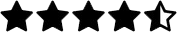
100,000+ Trained Professionals
Our Trained Professionals Work For











Power BI Training and Certification Course Overview
Unlock the full potential of Power BI with our comprehensive Power BI course. Whether you’re a beginner or an experienced professional, this course will guide you from the fundamentals to advanced concepts, equipping you with the skills to become a Power BI expert. With its intuitive user interface, Power BI is a natural choice for those familiar with Excel, and its seamless integration with other Microsoft products makes it a versatile self-service tool.
As the world’s leading self-service Business Intelligence platform, Power BI is a must-have tool for data professionals and beginners. Take advantage of this opportunity to elevate your skills and expand your boundaries in data analytics. Enroll now as seats are limited. Take the leap into the world of Power BI and empower yourself with the knowledge and expertise to drive impactful data-driven decisions.
Benefits From Anexas Europe
After becoming a Certified Power BI professional, your life will become more organized. Better salaries, advanced skill set, better job profiles, and influential networks are just a few of the benefits. Given below is the list of benefits you will receive after doing your training with us
- Lifetime access to course materials and Free eBooks
- Lifetime validity of certificates provided by ANEXAS Europe with international recognition
- Videos recorded by Amitabh Saxena on
- Power BI tools are loaded in your dashboard, which can be accessed for a lifetime.
- 50 worked out projects from various industries
- Open book online tests for certification
- Mock interview sessions – once a week
- More than 10 complementary online courses
- Participants will get 30 PDUs
- Online 24*7 Customer support
Power BI Training and Certification Course Key Benefits
Elevate Your Career with Power BI Expertise
Refine your analytical, data visualization, and decision-making skills to enhance your professional profile.
Become an Strategic Data Insights Partner
Position yourself as an internal data consultant or advisor, providing crucial insights to drive company growth.
Join the industry of your choice
Attaining certification in Power BI can open doors to higher-level positions and improved salary prospects.
Apply Your Skills Across Diverse Industries
Power BI's versatile tools are applicable across various sectors, offering you the flexibility to choose your preferred industry.
Deepen Your Business Acumen
Power BI training empowers you to think critically about business challenges, developing a comprehensive understanding of operations.
Embrace Global Avenues
Power BI certification is globally recognized, granting you access to diverse international career pathways while expanding your horizons.
Power BI Training and Certification Course Salary Benefits
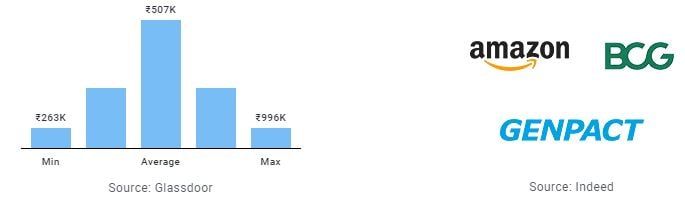
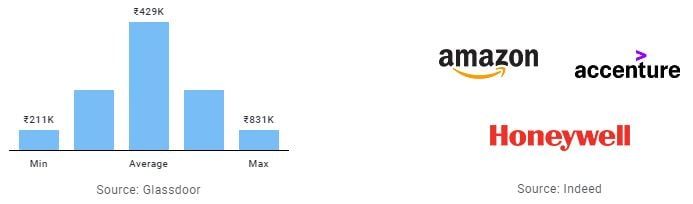
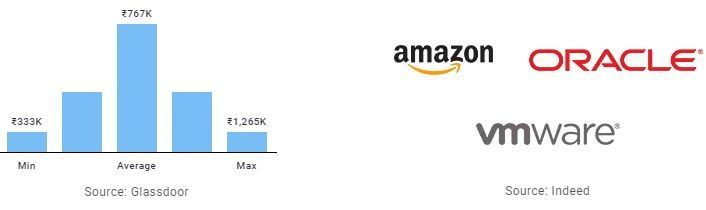
Power BI Training and Certification Course Options
Self Paced Learning
- 35 hours of Recorded Sessions for course completion
- Training Certificate from Anexas Europe
- Lifetime access to study material
- Lifetime access to learning videos
Online Live Training
- 28 hours for Course completion.
- Live interaction with instant query clarification.
- Certification from Anexas Europe.
- Project guidance during the training.
- Access to learning videos.
- Diverse training batch.
- Option to obtain a certificate from Microsoft by sitting for the exam.
Upcoming Batch
- Weekend Batch starts on: Nov 30
- Weekday Batch starts on: Dec 02
Corporate Training
- Customised duration for the course depending on the organisation.
- Live interaction with instant query clarification.
- Company Specific training with company related examples and case studies for better understanding.
- Trained Power BI certificate by Anexas Europe.
- Power BI tools and techniques.
- Lifetime access to learning videos.
Who Can Apply For Power BI Training and Certification Course
IT professionals looking for a career transition as Data Scientists and Artificial Intelligence Engineers
Professionals aiming to move ahead in their IT career
Artificial Intelligence and Business Intelligence professionals
Developers and Project Managers
Someone who interact with the complex data and convert into report
Freshers who aspire to build their career in the field of Power BI, Artificial Intelligence and Data Science

Power BI Training and Certification Course Content
Module 1: Introduction to Power BI
Introduction to Power BI
Module 2: Tabs Introduction and Data Upload
- Power BI- Tabs introduction
- Dataset Upload
- Edit Queries
Module 3: Creating Visualizations & Formatting Visuals
- Basic Visualizations
- Formatting Visuals
- Importing Visuals from Marketplace
Module 4: Filters, Relationships and data source setting
- Power BI filters and highlight
- Data source setting and refresh
- Relationships among datasets
Module 6: Power queries or Edit queries
- Edit queries
- Calculated fields
Module 7: Power BI services & publishing a report
- Power BI web (Pro and premium)
- Publishing the Power BI dashboard
Module 8: Selection Panel and bookmarks
Selection Panel and bookmarks
Module 9: KPI cards & tooltips
KPI cards & tooltips
Module 10: R & Python and drilldown and drill through features
- R & Python integrated Power BI
- Drilldown and drill through feature
Module 11: Designing a report and Q&A
- Build an end to end report
- Assignments and capstone project
Start Your Application
Power BI Training and Certification Course Reviews
Power BI Training and Certification Course Industry Projects
Manufacturing Process Optimization
Develop a Power BI solution to monitor and optimize the manufacturing process. Integrate data from sensors and machines to visualize real-time production metrics such as downtime, throughput, and defect rates. Create alerts for anomalies to improve operational efficiency and reduce downtime
Healthcare Patient Outcomes Tracking
Create a Power BI solution to track patient outcomes and hospital performance. Integrate data from electronic health records, analyzing patient demographics, treatments, and medical outcomes. Visualize readmission rates, treatment effectiveness, and resource allocation. Provide insights to healthcare professionals for improving patient care and operational efficiency.
Financial Performance Dashboard
Build a Power BI dashboard for a financial institution to monitor and analyze key performance indicators. Connect to financial data sources to visualize metrics like revenue, expenses, profitability ratios, and investment trends. Incorporate interactive elements to drill down into specific time periods and departments. Assist financial analysts and executives in making informed decisions.

You Are Learning From The Best Trainer
Amitabh Saxena, CEO of Anexas Europe has done some great work in the quality domain. He has an experience of more than 30 years. He is also the founder of Anexas and will be your trainer for the course. He has consulted Fortune 100 organizations including ADNOC, Dell, SABIC, Aramco, Ministry of Health, DP World, Alfuttaim Motors, EMC2, Bank Muscat, TATA Business services, Deloitte , TATA motors finance ltd, Steel authority of India, Indian railway , Colgate Palmolive , Novartis, Novozymes Denmark, HP, Tech Mahindra, Reliance, Bharat Petroleum, Maersk ,Cisco and the list goes on.
Power BI Training and Certification Course FAQ
What is the focus of this Course?
Anexas Power BI training course offers complete training in the professional use of the Power BI tool. You will gain a deep understanding of data flow, connecting to diverse sources, importing and manipulating data, creating impactful visualizations, publishing dashboards, and mastering DAX. Join now to elevate your Power BI skills and drive data-driven decisions.
What Payment Options Are Available?
At Anexas, we have the following payment modes for convenience:
- Card payment
- Net Banking
- Cash
Can I Cancel my enrollment? Will I get a refund?
Our cancellation plans are as follows:
- If any participant cancels the registration 72 hours before the start of the training, a 10% administration fee will be deducted from the refund.
- No refund will be provided for cancellations made after the given period.
- After making the payment, participants have the option to join another batch at a later date. This allows you to adjust your training schedule at your convenience.